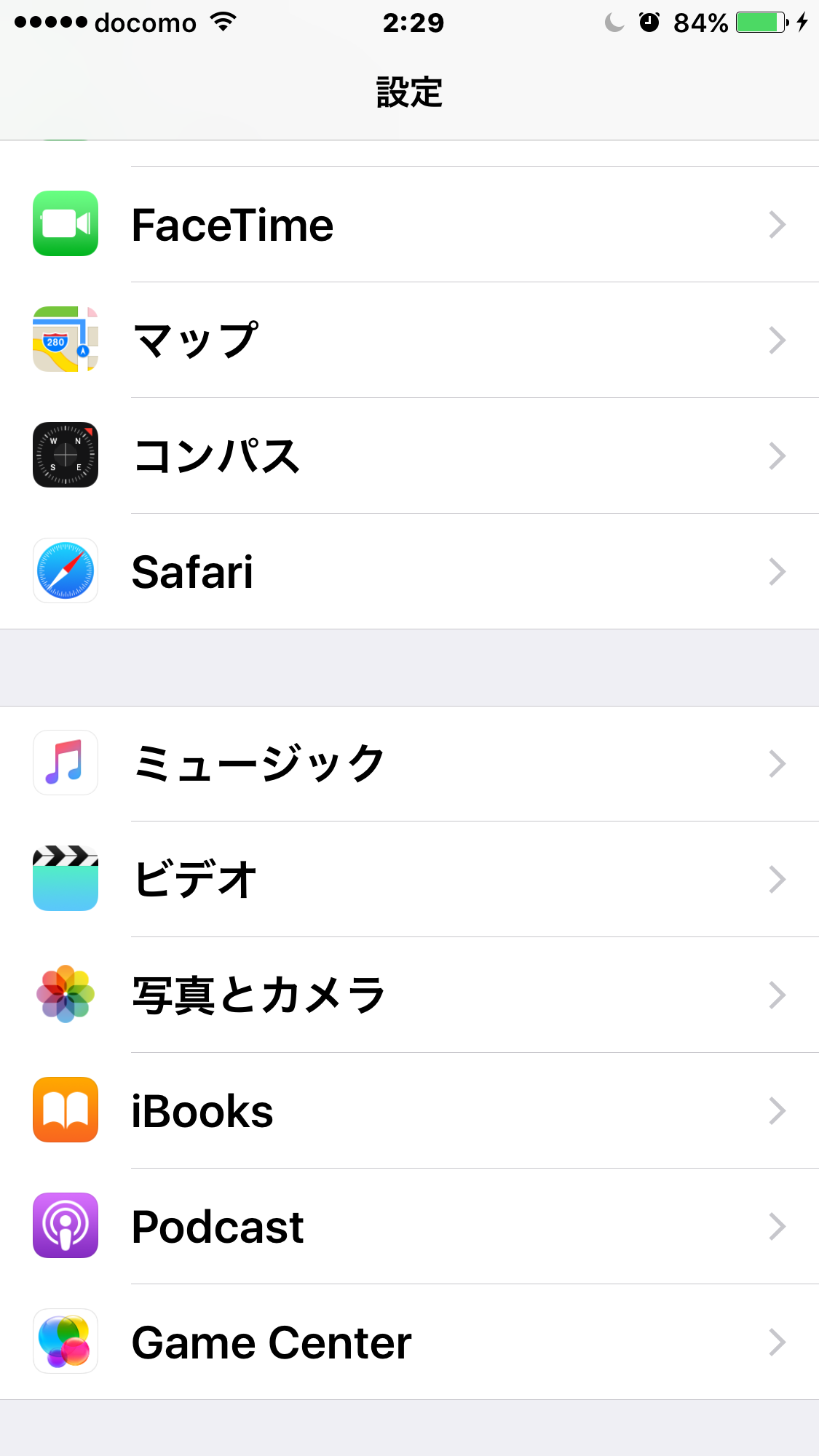Can't have Safari accept Firefox Focus as a contents blocker.
Hi, tried as instructed to iPhone>Settings>Safari>Contents Blocker, and Firefox Focus is listed. However, I can't change the button, or Firefox Focus is shown in shade/blurred (It shows Adblock Plus above Firefox Focus in the same manner). Tried 1) with starting Firefox Focus first then go to Settings; 2) shut down Firefox Focus and go to Settings. I was not successful either way. I'm running iOS10, and do you have any hint to solve this problem please?
Vybrané riešenie
Hi yokostyo,
Maybe try this before you enable Firefox Focus as contents blocker:
Open Firefox Focus. Tap the settings gear at the top right corner.
Tap the switch next to Safari to enable it. Try the steps you mentioned above.
Let me know if that helped! JoKers
Čítať túto odpoveď v kontexte 👍 1Všetky odpovede (4)
Vybrané riešenie
Hi yokostyo,
Maybe try this before you enable Firefox Focus as contents blocker:
Open Firefox Focus. Tap the settings gear at the top right corner.
Tap the switch next to Safari to enable it. Try the steps you mentioned above.
Let me know if that helped! JoKers
Hi, JoKers, Thank you for prompt reply, and yes, it's solved! Opened Firefox Focus>cogwheel, tried to enable Safari, then an error message appeared, something like: "Activate Firefox Focus. Go to Setting>Safari, tap Safari and select Contents Blocker." Thus I went to Setting>Safari>Contents Blocker, and this time I can tap Firefox Focus on. wow. Coming back to Firefox Focus and following your advice, it's done! Thank you so much, JoKers. If you need screenshots for your info, please tell me. Regards, --yokostyo
Hi yokostyo,
if you have the screenshots then please post these in here so we can escalate this issue to the developers ;)
Regards JoKers
JoKers said
Hi yokostyo, if you have the screenshots then please post these in here so we can escalate this issue to the developers ;) Regards JoKers
Hi, JoKers, thank you for the follow up. While my issue is solved, in case it helps, screenshots are attached. Anyway, please remember they show in Japanese language. yo1_tried_to_activt_FfP.png Opened Firefox Plus yo2_error_msg.png Error message yo3_chked_setting.png checked Setting yo4_contsBlockr.png once failed to activate Firefox Plus for Safari yo5_opend_setng_again.png Closed, reopened Setting, Firefox Plus showed up. yo6_error_solvd.png At Firefox Plus, turned on for Safari.
Case solved, thank you for your support. :)
Upravil(a) nbh03505 dňa