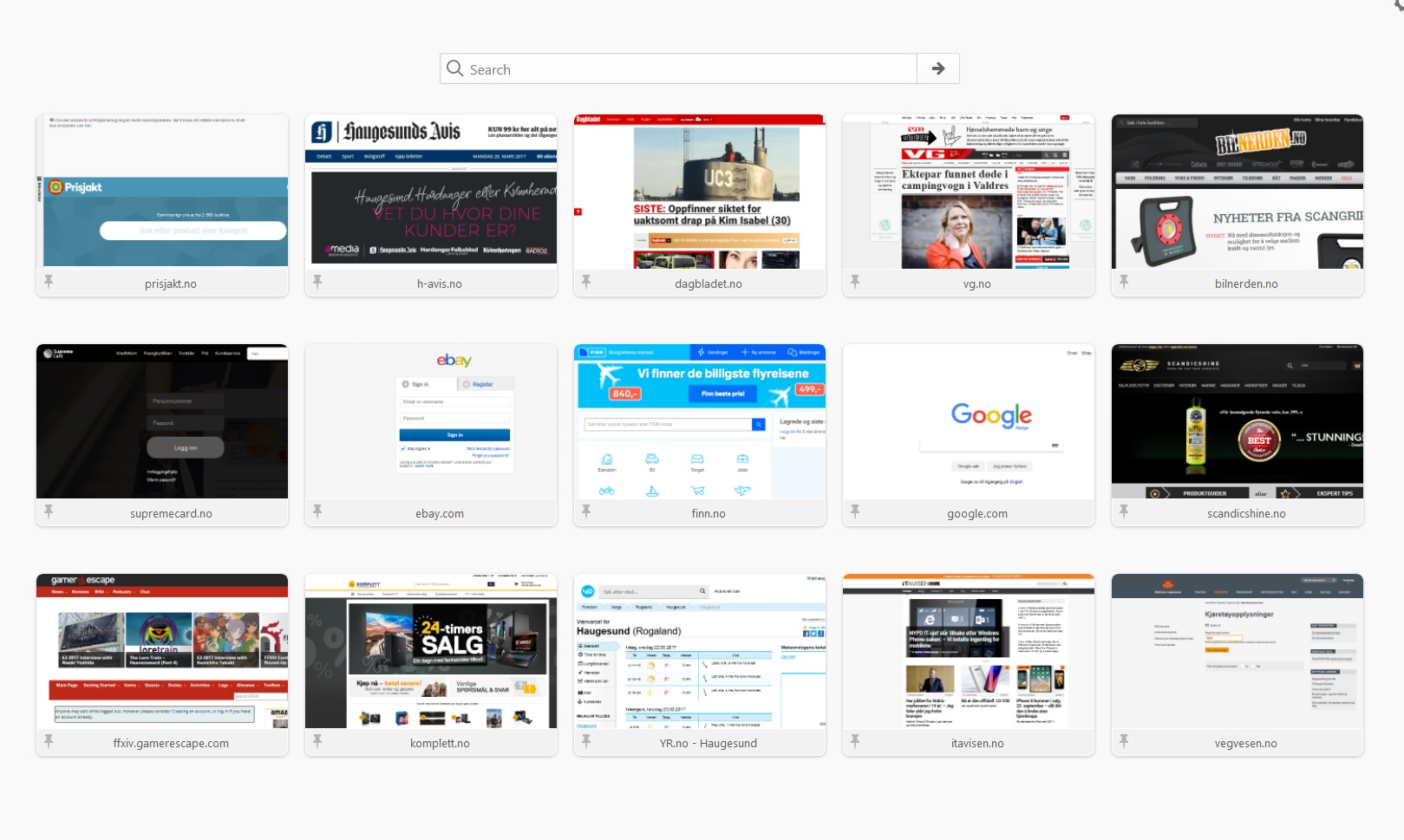Tab tiles in 56.0b8
Hi, after updating to new version all the tiles in new tab window became small and hard to look at. Is it possible to make them big size again as before?
Všetky odpovede (7)
Check your zoom controls.
<Control> (Mac=<Command>) + (plus) enlarge - (minus) reduce 0 (zero) restore
Did not work :( Trying to make them look like these https://support.mozilla.org/en-US/kb/customize-new-tab-page
Can you attach a screenshot of how it currently shows for you in the current beta?
I'm seeing rather large thumbnails by default (height: 180px) and I can make more tiles appear by zooming out.
- chrome://browser/skin/newtab/newTab.css
Oh, thought I already attached a screenshot :o Here it is..
Did you try to reset the page zoom in case you zoomed out or zoom the page to enlarge the thumbnails?
Yes have tried that :/ But the weird thing now is that it is fixed. I closed Firefox, and when I came back to the PC now it was fixed. Same thing happened earlier today, when I woke up and went to the PC it was fixed from yesterday... Dont know why..
Here is a screenshot of how it is looking now.
It could have been a corrupt file that was overwritten.