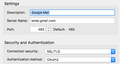Sending of the message failed in one of our 4 gmail accounts in thunderbird.
I have 4 gmail accounts that I bring into thunderbird. The smtp setting is identical in all my accounts (except for email address and passwd). I can send emails from all except one account. I keep getting the error:
"Sending of the message failed. The message could not be sent using Outgoing server (SMTP) smtp.gmail.com for an unknown reason. Please verify that your Outgoing server (SMTP) settings are correct and try again."
I have tried resetting passwd, etc. and nothing works. Is it possible that Thunderbird supports only 3 gmail accounts? I have no issues receiving emails in all four accounts though.
Vybrané riešenie
I notice you have OAuth2 authentication in your first picture. Since OAuth2 is not supported for Gmail POP accounts, I wonder if it matters that the incoming server uses normal password authentication while the outgoing server uses OAuth2.
Čítať túto odpoveď v kontexte 👍 1Všetky odpovede (4)
TB certainly supports more than 3 gmail accounts, but I suggest you check to see that each account is using the smtp server defined with the same user name/password as the incoming server for that account. Open Preferences/Account Settings, select an account in the left pane, then look at Outgoing Server (SMTP) in the lower right pane. Gmail account 1 should be using gmail smtp server 1, account 2 should be using gmail smtp server 2 etc.
I have gone through the steps that you mentioned. I have made sure that the smtp server associated with my email matches the one that it is supposed to be using. They way I check it is by going thru the outgoing server pane and then looking at each account (attached). The setup and details are uniform across all four accounts and the emails match up to the email account in each case. I just can't use this one to send emails. They are all pop3 accounts. I don't know if that makes any difference.
Vybrané riešenie
I notice you have OAuth2 authentication in your first picture. Since OAuth2 is not supported for Gmail POP accounts, I wonder if it matters that the incoming server uses normal password authentication while the outgoing server uses OAuth2.
u've done it my friend! i changed it to normal passwd and it works now. thanks a bunch. what is still a mystery is why the other accounts work fine with OAuth2 but as long as they work, i will leave them alone! thanks again.