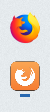Whenever I open firefox it opens up a separate icon rather than showing an opened window for the same icon
FF shows two different icons when I click on the default icon which is pinned on the favorites tab. I tried unpinning the default icon and pinning the icon which it shows after opening but there is no option to pin the icon it shows after opening. Click here for pic: https://goo.gl/a7Qr29
Upravil(a) imShady dňa
Všetky odpovede (3)
Hi, Unpin the one in the Task Bar then go to where Firefox.exe is installed on a Linux and pin that to the bar. Or a shortcut of that.
As to Icon after opening am not following that one and that seems non-do able anyways.
Upravil(a) Shadow110 dňa
Pkshadow said
Hi, Unpin the one in the Task Bar then go to where Firefox.exe is installed on a Linux and pin that to the bar. Or a shortcut of that.
Firefox.exe installed on a Linux?
imShady said
Pkshadow saidHi, Unpin the one in the Task Bar then go to where Firefox.exe is installed on a Linux and pin that to the bar. Or a shortcut of that.Firefox.exe installed on a Linux?
Ya right, Linux user I am not. Sorry about that. Know the answer for Mac and Windows now though. So sorry, am looking but answer back so is in the to do please.