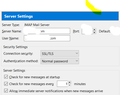Unable to get new email messages.
Question: The only way I can get new email messages is by restarting Thunderbird. Clicking on 'Get Messages' does not have any effect.
Thunderbird does not obey my settings to check for new email messages. When I check the boxes in Tools> Account Settings>Server Settings, it has no effect. Only at startup does Thunderbird check for new email messages. Below is a screenshot.
How can I fix this? Thank you.
Všetky odpovede (2)
Typical, ask for help then redact the only relevant information on the page. The server name and port.
Try the current beta. It has a lot of changes to support mail servers run by US ISP's that are simply not compliant.
So sorry to offend.