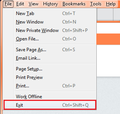Firefox suddenly refuses to restore sessions
I've had "restore previous session" at startup forever. Suddenly, today, it doesn't work. When I went to close Firefox, I got the warning that I was about to close multiple tabs, and asking if I wanted to close the tabs, or cancel.
This seemed wrong, as it has never happened before. I clicked to cancel, and checked my settings and they are the same as they always were (restore session on start up).
So I bookmarked all my tabs so they wouldn't get lost if anything went wrong, and tried again to close Firefox. Got the same message: am I sure I want to close all these tabs? Or do I want to cancel?
It seemed like there was no way to close FF w/o closing all the tabs.
Sure enough, they disappeared when I closed.
I tried starting a new session with a few randomly chosen websites, just to see if the problem still exists, and it does. FF will not save any sessions.
I'm using the most updated version and have not had this problem before.
Vybrané riešenie
jxsid said
I tried exiting through File > Exit and that worked. Next time I opened FF, I got my previous session back.
I don't know why it changed (using the X always worked before, my session was always restored on next launch). Something must have changed...
Well, I guess you were 'living dangerously' by having Sessions remembered by X-ing out the browser windows or there exists somewhere a setting for allowing X-ing out to remember the Session that I'm not aware of.
As far as I know, X-ing out was always dumping said window and not necessarily remembering anything from that FF window next start-up time.
As of now, I got 25 FF Windows opened. They are from previous Sessions going back months. At minimum, I've been using 10+ FF browser windows in a Session for years. There are plenty of times I'll open an additional 'temp' FF window or two in a Session, then I will X-out of that window (or two) so it/they won't come back up in my next FF Session.
~Pj
Všetky odpovede (12)
jxsid said
I've had "restore previous session" at startup forever. Suddenly, today, it doesn't work. When I went to close Firefox, I got the warning that I was about to close multiple tabs, and asking if I wanted to close the tabs, or cancel...
Just to make sure, you Exit FF by NOT using the X in the Upper-Right corner of a browser window? Closing on the 'X' does not count as a Session Exit. (Control-SHIFT-Q)
Also, some version, a bit back, added the message/warning of closing Tabs/Windows in a Session as it has when just closing a window with the 'X'.
~Pj
Current Firefox release have an extra checkbox in the "Options/Preferences -> General -> Startup" settings to show a warning when you use session restore.
- [] Warn you when quitting the browser
cor-el said
Current Firefox release have an extra checkbox in the "Options/Preferences -> General -> Startup" settings to show a warning when you use session restore.
- [] Warn you when quitting the browser
Oh, yeah. Can't remember, but are these the defaults?
~Pj
I have always closed FF by clicking the X in the upper right corner. Never had a problem before. I honestly didn't know there was another way to close.
The notification about closing tabs is not a false warning-- it really does close tabs. It's not just a "do you really want to close FF" warning.
When I open FF again, all I get is my home page and that's not how it ever was before, including yesterday. There does not seem to be a way to get back to the tabs I had open before (other than re-launching them one at a time via bookmarks).
Also, I just checked my settings, and I don't have "warn before quitting browser" enabled.
In case you use "Clear history when Firefox closes".
- do not clear the Browsing History
- Options/Preferences -> Privacy & Security
Firefox will: "Use custom settings for history":
[X] "Clear history when Firefox closes" -> Settings - https://support.mozilla.org/en-US/kb/delete-browsing-search-download-history-firefox
Also make sure you do not use (permanent) Private Browsing mode.
I don't use private browsing or history clearing.
I have cleared the history at other times in the past, but not this week.
It's really strange. I'm especially worried because it worked fine until today and I haven't changed anything.
Maybe it will fix itself as magically as it broke itself, but it's really annoying and make me nervous that there doesn't seem to be any explanation.
I appreciate everyone who's trying to help.
Did you check History -> Recently Closed Tabs/Windows ?
Is Firefox creating sessionstore files in the sessionstore-backups folder?
You will normally find these files in the sessionstore-backups folder:
- previous.jsonlz4 (cleanBackup: copy of sessionstore.jsonlz4 from previous session that was loaded successfully)
- recovery.jsonlz4 (latest version of sessionstore.jsonlz4 written during runtime)
- recovery.baklz4 (previous version of sessionstore.jsonlz4 written during runtime)
- upgrade.jsonlz4-<build_id> (backup created during an upgrade of Firefox)
You can copy a file from the sessionstore-backups folder to the main profile and rename the file to sessionstore.jsonlz4 to replace the current file (make sure to backup the current sessionstore.jsonlz4).
You can use this tool to inspect a compressed sessionstore file.
You can use the button on the "Help -> Troubleshooting Information" (about:support) page to go to the current Firefox profile folder or use the about:preferences page.
- Help -> Troubleshooting Information -> Profile Directory:
Windows: Show Folder; Linux: Open Directory; Mac: Show in Finder - http://kb.mozillazine.org/Profile_folder_-_Firefox
Do you possibly have other Firefox windows open that could trigger this warning dialog?
"Did you check History -> Recently Closed Tabs/Windows ?"
Just checked it now: it shows the recent ones from today.
I don't have any other FF windows open.
The stuff about the session restore files is way beyond my comprehension. I read it and felt like my brain had been put in a blender. I will have to read it a few more times very slowly (and after getting some sleep) to have any chance of making heads or tails of any of it.
I will get back to you once I've digested it the best I can.
jxsid said
I have always closed FF by clicking the X in the upper right corner. Never had a problem before. I honestly didn't know there was another way to close.
The notification about closing tabs is not a false warning-- it really does close tabs. It's not just a "do you really want to close FF" warning.
When I open FF again, all I get is my home page and that's not how it ever was before, including yesterday. There does not seem to be a way to get back to the tabs I had open before (other than re-launching them one at a time via bookmarks).
Also, I just checked my settings, and I don't have "warn before quitting browser" enabled.
Whether it's one browser window or multiples, if you want to 'Restore a Session' and get back to where you left off, with whatever the amount of browser windows and Tabs that were open from the last time, then you do not want to Close one or more browser windows by clicking the 'X'. FF dumps that Session permanently.
For Restoring or Remembering a browsing Session, you use:
File > Exit
or
Menu > Exit
(...or the triple-keyboard command of Control-SHIFT-Q).
~Pj
I tried exiting through File> Exit and that worked. Next time I opened FF, I got my previous session back.
I don't know why it changed (using the X always worked before, my session was always restored on next launch). Something must have changed, but as long as I have a workable method, I am going to try not to worry too much about it changing.
I really tried to understand what was being suggested in the other suggestion, but it's just gobbledygook to me no matter how many times I read it. I really appreciate the effort to help me by offering it, but until I can get someone over here to actually do it for me, I think it's just not going to be useful. I used to have some more tech functional people around who would do that, but right now I"m mostly muddling through solo. I'll keep it in mind, though, so I can have a friend look at it next time one of them has the time.
Vybrané riešenie
jxsid said
I tried exiting through File > Exit and that worked. Next time I opened FF, I got my previous session back.
I don't know why it changed (using the X always worked before, my session was always restored on next launch). Something must have changed...
Well, I guess you were 'living dangerously' by having Sessions remembered by X-ing out the browser windows or there exists somewhere a setting for allowing X-ing out to remember the Session that I'm not aware of.
As far as I know, X-ing out was always dumping said window and not necessarily remembering anything from that FF window next start-up time.
As of now, I got 25 FF Windows opened. They are from previous Sessions going back months. At minimum, I've been using 10+ FF browser windows in a Session for years. There are plenty of times I'll open an additional 'temp' FF window or two in a Session, then I will X-out of that window (or two) so it/they won't come back up in my next FF Session.
~Pj