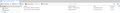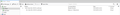Threaded messages not displaying properly in Unified Inbox
I have a Unified Inbox view with inboxes from 2 accounts - iCloud and Gmail. When I view my messages list in the Unified view, the messages that should be in a threaded view do not show up that way. If I select a single inbox (e.g. - looking at iCloud inbox only), then the messages appear in threaded view as expected.
Vybrané riešenie
I can't see that here in 68.2.2 32-bit/W10. In the attached picture, see a portion of the Unified Inbox, showing the icon in the (left) Thread column, and the thread displayed in the usual way. View/Sort by is set to Threaded.
Whenever Unified view is not working, delete the smart mailboxes folder and virtualfolders.dat from the profile folder, and see if that helps. It could also be that iCloud and gmail accounts work in a different way.
http://kb.mozillazine.org/Unified_Folders_not_working
Čítať túto odpoveď v kontexte 👍 1Všetky odpovede (2)
Vybrané riešenie
I can't see that here in 68.2.2 32-bit/W10. In the attached picture, see a portion of the Unified Inbox, showing the icon in the (left) Thread column, and the thread displayed in the usual way. View/Sort by is set to Threaded.
Whenever Unified view is not working, delete the smart mailboxes folder and virtualfolders.dat from the profile folder, and see if that helps. It could also be that iCloud and gmail accounts work in a different way.
sfhowes said
View/Sort by is set to Threaded.
This turned out to be the issue. View/Sort was set to unthreaded. Thank you!