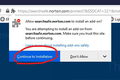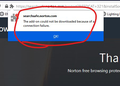norton add on
I cannot add Norton safe web on firefox on any of my PC's It says there is connection issue! I can install it on Chrome, but I prefer to use Firefox I have contacted Norton, and they say it is Firefox issue! Anyone else have this issue?
Všetky odpovede (3)
Hi Randy, where are you installing it from? Can you provide a link to the page, or is it something that is part of your locally installed Norton software?
I am installing from Norton app. When I try from Firefox extensions, I get security issue!
Any ideas? I have contacted Norton, and performed a screen share, and they could not install it either. They said it was Mozilla Issue!
Attached are screen shot
Randy
Hi Randy, if you click the Advanced button on that error page, what is the more detailed technical explanation for the connection problem?
Starting here:
https://addons.mozilla.org/en-US/firefox/addon/norton-safe-web/
The "Add to Firefox" button calls this URL:
For comparison, the link on the Norton page calls this URL: https://addons.mozilla.org/firefox/downloads/latest/norton-safe-web/addon-746257-latest.xpi )
Both of those URLs are redirected to the following URL:
Something about that two-step process is not working on your Firefox.
In past threads, some users were not able to install add-ons because either
(A) many kinds of redirects were blocked, and/or
(B) URLs containing the letters CDN were blocked.
If you click that third URL directly -- the one containing CDN -- does that give you an error?