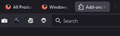Windows 10, Firefox 96 - Dark Mode Active Tab Is Indicernible From Others
With W10 set to Dark Mode and Firefox set to Dark Mode, I am unable to discern the active tab from the others at the top. There should be an outline or color difference for the active tab to make switching to another chosen tab easy. I am forced to change the Firefox Theme to one that actually does this. I don't understand why the default dark theme in Firefox doesn't do this. Will there be a change in the next version?
Všetky odpovede (1)
I haven't tested this because I'm nervous about changing the Windows mode (too many applications open)...
When I select the Firefox Dark theme on the Add-ons page, there is a shade of medium-dark gray that designates the active tab. Is this even more subtle on your system?

With add-on themes, Firefox may add a bright border around the active tab that it doesn't add to the built-in themes. However, it seems to vary a lot based on the age of theme as the way authors color various bits and pieces of the UI have changed over the years.