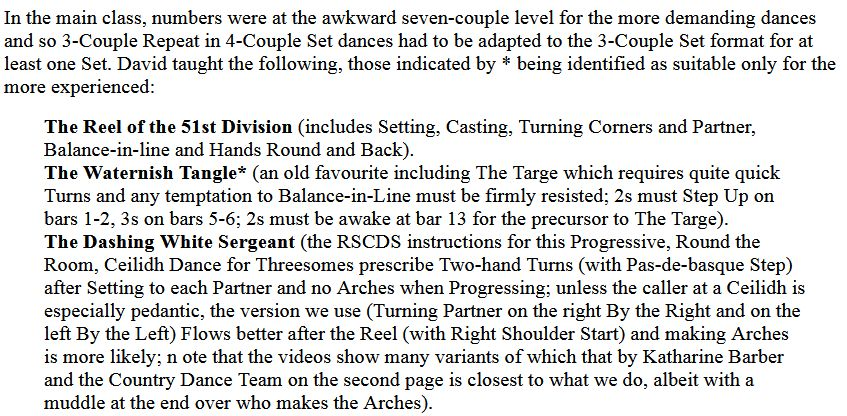Text editor errors.
I am using the current release, 102.9.0 (32-bit). When writing a new e-mail, I often need to paste text copied from from a previously sent e-mail. From time to time but not consistently, the text editor fails in the following ways: 1. Mixed text (bold followed by roman) is shown wholly in bold. 2. The pasted text is not displayed but is present in the file and can be seen after saving and re-opening from Drafts. 3. The pasted text appears in some other place than expected.
The image is a screenshot of part of a typical e-mail from or to which I would be copying elements.
Všetky odpovede (5)
It appears you're posting HTML text within an HTML message. Since HTML messages are text delimited by tags, inserting new HTML text can corrupt the configuration. My suggestion is to use the 'paste without formatting' and see if that helps the issue.
Thank you. The reply was helpful in explaining why formatting might not be correctly pasted but does not cover my items 2 and 3 which persist despite following this advice.
In an attempt to see what html is included in the file, I copied and pasted it into a .txt file and looked at that with Dreamweaver; there was no sign of any html tag.
You're saying you paste text into a message and it is is not there until you save draft? I cannot duplicate that.
Yes, and actually worse. Today, being careful to use only Paste Without Formatting, I created the message shown on the left side of the new screenshot (displaying what is in my Sent Folder) and found that the final entry was no longer correct; I'm confident that it was correct before sending but have no screenshot, of course. I made a correction and Forwarded it (again without having a before-sending screenshot) and my Sent Folder now shows the garbled version as on the right though my correction of the final dance entry is OK. I think that the garbling probably does not lose anything; it appears just to put the roman text in the wrong place, before the emboldened which it should follow. I tried to reproduce the sequence but can't guarantee that the keystrokes were exactly the same; the garbling still occurs.
Sorry. I just cannot duplicate this. Maybe someone else can dig more deeply.