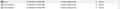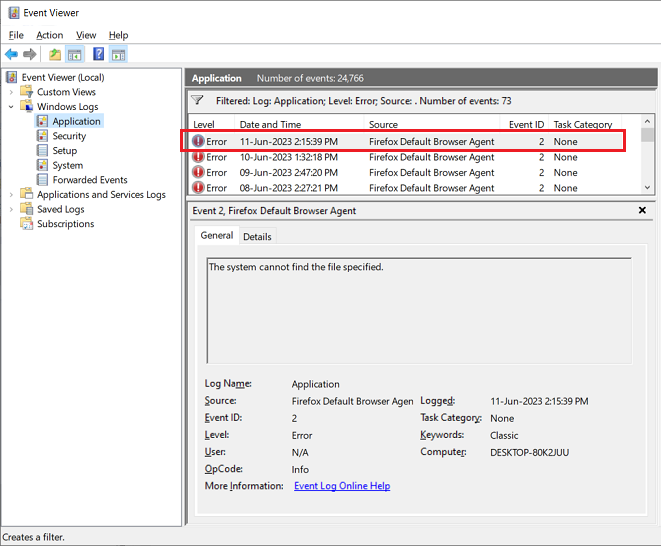Error in event Viewer......Event 2 Firefox Default Browser Agent
Hello all. Since the update to Version 113.0 I have been getting an error in my Event Viewer which is Event 2 Firefox Default Browser Agent . I am now on Version 113.0.1 and still get this error. Firefox is my default browser. Below is an image of what I see in my Event Viewer and also the full view of the event itself. I seem to not be having any problems with the browser but I was wondering if anyone could shed some light on why this is happening or forward to the Devs.
Respectfully, Don
Log Name: Application
Source: Firefox Default Browser Agent
Date: 5/14/2023 4:19:42 PM
Event ID: 2
Task Category: None
Level: Error
Keywords: Classic
User: N/A
Computer: DESKTOP-
Description:
The system cannot find the file specified.
Event Xml:
<Event xmlns="http://schemas.microsoft.com/win/2004/08/events/event">
<System> <Provider Name="Firefox Default Browser Agent" /> <EventID Qualifiers="32775">2</EventID> <Version>0</Version> <Level>2</Level> <Task>0</Task> <Opcode>0</Opcode> <Keywords>0x80000000000000</Keywords> <TimeCreated SystemTime="2023-05-14T20:19:42.8333225Z" /> <EventRecordID>9023</EventRecordID> <Correlation /> <Execution ProcessID="0" ThreadID="0" /> <Channel>Application</Channel> <Computer>DESKTOP- </Computer> <Security /> </System> <EventData> <Data>0x80070002 in RegistryDeleteValue:320</Data> </EventData>
</Event>
Vybrané riešenie
The Default Browser Agent is a Windows-only scheduled task which runs in the background to collect and submit data about the browser
You can possibly disable this agent via the about:config page.
- about:config => default-browser-agent.enabled = false
You can open the about:config page via the location/address bar. On the warning page, you can click "Accept the Risk and Continue" to open about:config.
Čítať túto odpoveď v kontexte 👍 8Všetky odpovede (13)
Vybrané riešenie
The Default Browser Agent is a Windows-only scheduled task which runs in the background to collect and submit data about the browser
You can possibly disable this agent via the about:config page.
- about:config => default-browser-agent.enabled = false
You can open the about:config page via the location/address bar. On the warning page, you can click "Accept the Risk and Continue" to open about:config.
Thank you so much for your prompt reply cor-el. I have changed the default-browser-agent.enabled to false in about:config and I also disabled the task in Windows Task Scheduler. It is due to run at 4:19 PM every day. I read with Firefox Updates that it would re-enable itself so that is something I will need to see and if it does I will delete the task. I was wondering if this error is a known problem now as upon checking the errors in my Event Viewer it started on May 9th when Firefox 113.0 was installed and obviously carried over to 113.0.1. Thank you again for your help and knowledge in this.
Respectfully, Don
Upravil(a) new_aged2perfection dňa
cor-el said
The Default Browser Agent is a Windows-only scheduled task which runs in the background to collect and submit data about the browser You can possibly disable this agent via the about:config page.You can open the about:config page via the location/address bar. On the warning page, you can click "Accept the Risk and Continue" to open about:config.
- about:config => default-browser-agent.enabled = false
Just wanted to let you know that the task did not run so it looks as if your suggestions did the trick. I have changed my updates to let me know there us an update for Firefox for me to install to see if that Task gets re-enabled. If it does I will delete the task. Thank you again for your help.
Respectfully
I'm seeing this error message as well. With respect, disabling the service generating the error is not exactly a fix!
I've also had this application error (Source = Firefox Default Browser Agent; Event ID = 2) on a daily basis in my Event Viewer starting 09-May-2023, which was the date I updated from Firefox v112.0.2 to Firefox v113.0.0 on my Win 10 machine. (see attached image)
Oddly, I can't see any indication that the task named "Firefox Default Browser Agent 308046B0AF4A39CB" is failing in Task Scheduler. For example, the Last Run Result that corresponds to my latest error logged 11-Jun-2023 @ 2:15:39 PM is (0x0) / Operation ran successfully. (see attached image)
I don't know if this is relevant, but I also noticed that when I go to Settings | General | Startup I can also see that "Always check if Firefox is your default browser" is enabled but "greyed out" (i.e., I cannot disabled this setting from my user interface). I might be wrong, but I don't recall this check box being "greyed out" in previous Firefox versions. (see attached image)
I have to agree with Dave H. This appears to be a common problem and it would make more sense if Mozilla fixed these Event ID 2 errors on their end instead of expecting users to disable their scheduled task and / or disable the browser agent in their about:config advanced settings.
Dell Inspiron 5584 * 64-bit Win 10 Pro v22H2 build 19045.2965 * Firefox v114.0.1 * Microsoft Defender v4.18.23050.3-1.1.23050.3 * Malwarebytes Premium v4.5.30.269-1.0.2037 * Macrium Reflect Free v8.0.7279
@ lmacri You might have a policy that disables this feature and possibly set other settings as well.
You can open the about:policies page to see if policies are active and if errors are reported.
cor-el said
... You might have a policy that disables this feature and possibly set other settings as well. You can open the about:policies page to see if policies are active and if errors are reported....
Hi cor-el:
Entering about:policies in my address bar reports that "The Enterprise Policies service is inactive." (see attached image).
I changed a few settings in my Local Group Policy Editor (gpedit.msc) at Computer Configuration | Administrative Templates | Windows Components | Windows Update to manage the behaviour of Windows Update on my Win 10 Pro laptop (e.g., Do not include driver updates with Windows Update) but I have never added an additional administrative template to my Local Group Policy Editor to manage Firefox or any other software on my home computer.
Dell Inspiron 5584 * 64-bit Win 10 Pro v22H2 build 19045.2965 * Firefox v114.0.1 * Microsoft Defender v4.18.23050.3-1.1.23050.3 * Malwarebytes Premium v4.5.30.269-1.0.2037 * Macrium Reflect Free v8.0.7279
Hi cor-el:
I found an open Bugzilla bug report at https://bugzilla.mozilla.org/show_bug.cgi?id=1834188 (Firefox Default Browser Agent Task failed with ID=2 in Windows Event Viewer) that notes that these Event ID 2 errors started after the release of Firefox v113. This bug # 1834188 was last updated on 01-Jun-2023, has a current status of "Unconfirmed", and has not been assigned to anyone for further investigation.
This error is apparently logged when code introduced in Firefox v113 tries to delete a registry key that does not exist.
Dell Inspiron 5584 * 64-bit Win 10 Pro v22H2 build 19045.2965 * Firefox v114.0.1 * Microsoft Defender v4.18.23050.3-1.1.23050.3 * Malwarebytes Premium v4.5.30.269-1.0.2037 * Macrium Reflect Free v8.0.7279
Upravil(a) lmacri dňa
The comments in the bug report show that this seems to be caused by Firefox not being able to locate a specific registry key when trying to cleanup the registry. This doesn't seem to be an actual error that should be logged and not important enough to fix.
- HKCU\Software\Mozilla\Firefox\Default Browser Agent\
I suspect the number of people who have this is huge, but 99.9% of people never check their windows event logs so they just dont know. And since it doesnt really affect functionality there is no issue. But it would be nice if it is finally fixed.
I would like to say that I am one of those people who have the problem. And I do not want to disable anything. I expect FireFox to fix this problem.
Event noise is not benign. And perhaps a good coding practice would be to check for existence prior to deletion. Good grief.
If this is not an actual error, then it should not be logged. Just fix it already.