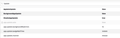Disable Stupid! autonomus background updates on Linux!..
This message is to developers of the Firefox browser...
Is there any effective way to disable this stupid updates that breaks what you do and force you to restart?
I've tried to disable by about:config or any other settings. Not working...
Always forces user to restart. I wanna say as Linus said to NVIDIA to community!..
FF version is 113.0.1
Please SOLVE THIS STUPID issue.
Všetky odpovede (2)
It is your distro which is forcing an update. Take up the issue with the distro or try installing the Mozilla version.
https://support.mozilla.org/en-US/kb/install-firefox-linux https://www.mozilla.org/firefox/all/#product-desktop-release
Only the official builds of Firefox (for Windows, macOS, and Linux) from www.mozilla.org/firefox/all/ gets internal Firefox software updates.
Package builds of Firefox from Linux distros do not get updates from Mozilla but rather in the package manager or such.