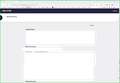Firefox crashes
I have been using Firefox as my browser for years. I like its privacy features.
Problem. Often, when I click on a URL to a secure site, as the page is loading, Firefox freezes. That tab & any other tabs that are open are frozen. If I click on them, nothing happens. Even after waiting for 2 minutes, the browser does not correct itself, or come back. I have to use Cntrl Alt Del to “close” Firefox. Eventually, the “Restart Firefox” dialog box appears. I have to wait for Firefox to stop running before the restart takes effect, & Firefox comes back. This happens with 3 or 4 secure sites that I visit, including Discover.com. Firefox also occasionally freezes while I am on a secure site, when I go from one page to another.
Is this a fault of the Firefox browser? Is there something I can or should do when I click on a secure link? Any suggestions would be appreciated. H. Meier.
Všetky odpovede (2)
I've been with Discover for over 20yrs and have no issues with the site.
Windows home or pro? If pro try this option and see if you have the same issue. https://www.howtogeek.com/399290/how-to-use-windows-10s-new-sandbox-to-safely-test-apps/
Did you try with Firefox in Troubleshoot Mode?
You can also try to Refresh Firefox.
What security software are you running?
Upravil(a) jonzn4SUSE dňa
Great suggestions. I'll try the Troubleshoot Mode. I have Win 10 Pro, so it should work. For security, I have Norton 360. Thanks again.