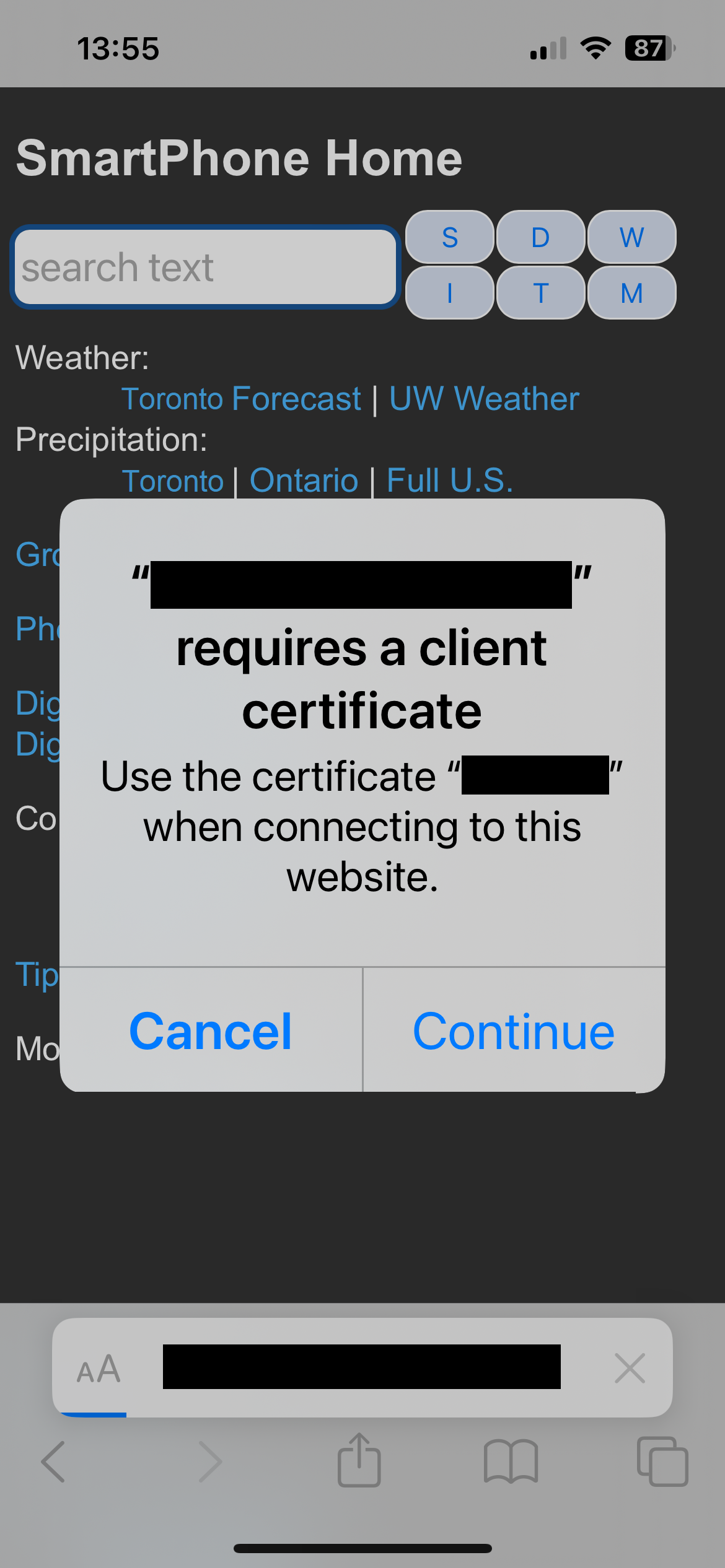User TLS certificates not used
A private site that authenticates via user certificates works successfully with Safari, but fails in Firefox iOS (yet works fine in Firefox for Windows) Firefox seems to neither: 1. access user certificates from the iOS Configuration Profile 2. manage certificates in its own store.
On initial load, Safari prompts for which certificate to use, while Firefox displays an NSURLErrorDomain message.
Is there a way to use user certificates in Firefox iOS for authentication (i.e. am I doing something incorrectly)? If not, can such functionality please be added.
Všetky odpovede (1)
Is this issue something for which I should file a bug report, or is it more appropriately a feature request? I lean towards the former.