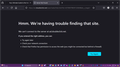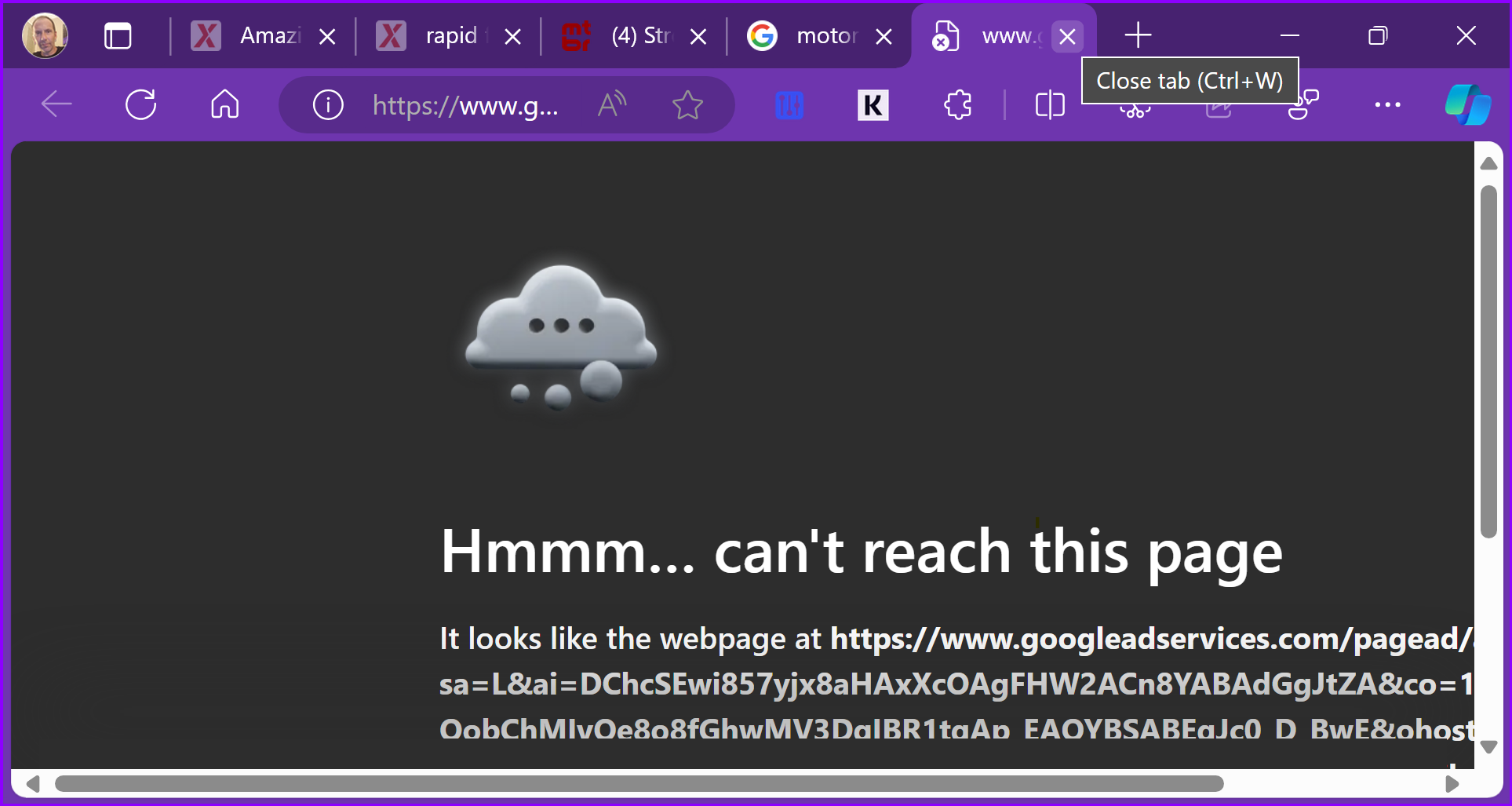"Having trouble loading that page"
Greetings, every so often I'm having an issue loading pages for certain sites that aren't sketchy at all. The most recent one is TireRack.com. I'm shopping for tires for my car and Firefox is loading all the other sites I've visited but it won't load any page from TireRack. They are a legitimate shopping site. It happens from results of a Google search but I've also tried typing the main page of the site's address into the address bar, clicking various other links that display below the actual search result that go to other pages within the site, etc. The site loads fine in both Chrome and Edge. This happens every so often and it's always a legitimate site and the exact same behavior. I can't recall any other specific sites at the moment but it's enough to have me pretty irritated today as when I'm shopping I like to have multiple tabs open with all my options for comparison and price considerations and today I have to have one of them open in a different browser which makes it much more difficult to keep tabs on especially where I'm used to only having one browser open for all instead of having to remember that one of my options is open in another browser. I have glanced through my browser setting as well as my windows security settings but I could spend hours in there trying to figure out things and potentially breaking other things myself, which I don't like doing. Any suggestions or other info on what could be going on will be much appreciated, and thanks in advance.
Ray.
Všetky odpovede (4)
Show what you're getting. Did you try with Firefox in Troubleshoot Mode? Here is what I get. see screenshot
This is an example. Sometimes it's "doubleclick" but most of the time it's "googleadservices". It's also happening with all my browsers now.
Upravil(a) Ray Dunne dňa
What security software ate you running? Does it happen when Firefox is in Troubleshoot mode? Who are you using for DNS on your computer and router?
Your 1st screenshot shows that it cannot find the site. Smells like DNS.
Hi Ray. Could you please keep the discussion in this thread and not create multiple threads about the same subject. I've locked the other threads you recently created about this subject.
- /questions/1455096 We can’t connect to the server at www.googleadservices.com.
- /questions/1451201 Having connection issues to websites from search and links
- /questions/1449734 Hmm, We're having trouble finding that site!