
How do you get rid of the new tab option completely
I dont like the new tab that opens every time you open a new webpage, i have tried the options to hide and stop it and neither work, i just want to stop this option completely and go back to controlling when i open a new tab.
I already use a app/add on called speed dial, which helps me access my frequently used sites. The firefox new tab option is an unwanted pain.
Vybrané riešenie
You can do that by changing the browser.newtabpage.enabled setting to false.
To do that, you need to go to the about:config page:
- In the url bar, type about:config and press Enter. If you see the "This might void your warranty!" warning, just click the I'll be careful, I promise! button to continue.
- Copy & paste browser.newtabpage.enabled into the Search box. When it shows up in the results below, double-click it to change it to false.
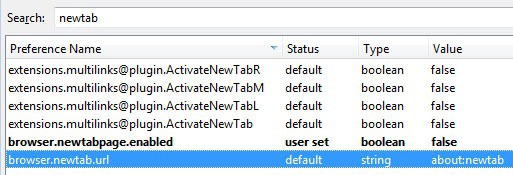
Všetky odpovede (1)
Vybrané riešenie
You can do that by changing the browser.newtabpage.enabled setting to false.
To do that, you need to go to the about:config page:
- In the url bar, type about:config and press Enter. If you see the "This might void your warranty!" warning, just click the I'll be careful, I promise! button to continue.
- Copy & paste browser.newtabpage.enabled into the Search box. When it shows up in the results below, double-click it to change it to false.
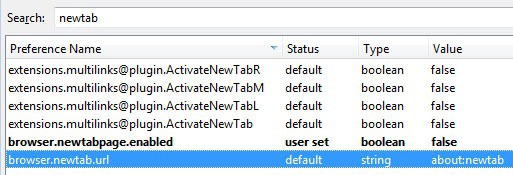
Upravil(a) NoahSUMO dňa
