
when i click a button the webpage doesn't load... and sometimes the whole pages goes white and just shows words on the far left...
idk if it is java or what, but every time i go to certain websites, like youtube.com they go blank and just show words, no images or nothing.. however i updated something and youtube works fine.. but now a website called roblox.com every time i hit the play button on a game, (it should load the game into a new window) doesn't do nothing when i click the icon.. to load it... can anyone help me with this problem?
i have a windows 7 quad-core latest version of Firefox, so i have no idea, i think when i updated something it messed up the java source code.. or my Firefox got messed up... plz help?
Všetky odpovede (6)
You can try these steps in case of issues with web pages:
Reload web page(s) and bypass the cache to refresh possibly outdated or corrupted files.
- Hold down the Shift key and left-click the Reload button
- Press "Ctrl + F5" or press "Ctrl + Shift + R" (Windows,Linux)
- Press "Command + Shift + R" (Mac)
Clear the cache and cookies only from websites that cause problems.
"Clear the Cache":
- Firefox/Tools > Options > Advanced > Network > Cached Web Content: "Clear Now"
"Remove Cookies" from sites causing problems:
- Firefox/Tools > Options > Privacy > Cookies: "Show Cookies"
Start Firefox in Safe Mode to check if one of the extensions (Firefox/Tools > Add-ons > Extensions) or if hardware acceleration is causing the problem (switch to the DEFAULT theme: Firefox/Tools > Add-ons > Appearance).
- Do NOT click the Reset button on the Safe Mode start window.
nope didn't do anything... i did all that
u know how u click on a item on a webpage and it would go straight to something, for example let say theirs a post button... when u click it, it would go to the next thing.. my problem makes it so that when u click it the thing doesn't read it or something and won't load that item it should go to..
Hello,
To protect against potential Java vulnerabilities, Firefox now asks you to activate Java by default, for each website you visit that uses Java. When you see an "Activate Java" message box, simply click it to load the Java content normally.
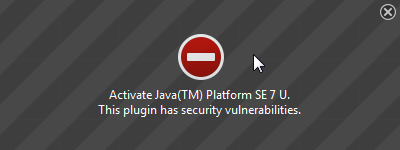
If there is no visible area to activate Java content in the page, click the plugin icon in the address bar. In the message panel that opens, choose "Allow Now" to enable Java content temporarily.
The image "Fx24-JavaAllowNow" does not exist.
The next time you visit the site or any other that uses Java you will see this message again. If you want to always activate Java for a particular site, you can use the "Allow and Remember" option shown above.
For more information about using Java in Firefox, see the articles How to allow Java on trusted sites and Use the Java plugin to view interactive content on websites.
Important: After activating Java, you may see a security prompt, asking you to confirm that you want to run Java, or you may see an "Application Blocked" message, depending on the website and your security settings in the Java Control Panel. These messages come from Java itself, not from Firefox.
For help with Java security prompts and "Application Blocked" messages, see the Java Help pages What should I do when I see a security prompt from Java? and Why are Java applications blocked by your security settings with the latest Java?
Does this solve your problem? Let us know.
that didn't work... eather.. it ain't blocked it just won't load... i'v clicked the icon like 400k times nothin
Are there any special icons present on the location bar?
u wana know watz so funny?
that u guys have no clue wtf it is...
IF U GO TO THE WEBSITE SIGN UP AND THEN GO TO A GAME AND CLICK PLAY BUTTON IT USELESSLY WOULD LOAD THE PROGRAM
BUT ON THIS PROGRAM AND INTERNET EXPLORER IT DOESN'T WORK??? whY????
I HAVE DONE EVERYTHING I COULD THINK OF NOTHING CHANGES IT BACK TO NORMAL MY YOUTUBE WENT BAD AGAIN!
