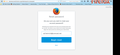Firefox not synching Saved bookmarks
Hi,
My saved bookmarks are not synching up anymore, even after synch finishes. I had to reset the password for the synch, does that delete old bookmarks? There was no such warning that I could remember, any way to recover that ?
Regards, Pradipto
Izbrana rešitev
No, uninstalling and reinstalling Firefox shouldn't result in the loss of your bookmarks on that device. The uninstaller doesn't touch the Profile folder which is where user data is stored.
There is a very clear warning when you start go to reset the Sync password - see the screenshot.
Preberite ta odgovor v kontekstu 👍 1Vsi odgovori (4)
Resetting the password clears the data from the Sync server, not from any of the connected devices.
Yes, thats what appears to have happened. I had to uninstall and re-install firefox so locally it was gone, I was expecting the Sync feature to come in handy for situations like this and get my bookmarks from server back
The purpose of Sync is lost, it should have a clear warning before letting you reset password for Sync that it would clear out from server
Izbrana rešitev
No, uninstalling and reinstalling Firefox shouldn't result in the loss of your bookmarks on that device. The uninstaller doesn't touch the Profile folder which is where user data is stored.
There is a very clear warning when you start go to reset the Sync password - see the screenshot.
Yeah, I had deleted all folders to start from scratch due to some issues , so that removed from local.
Not sure how I missed that warning, anyways its gone now, 6+ yrs of bookmarks...... Will see if there any other backups @ home
Thanks