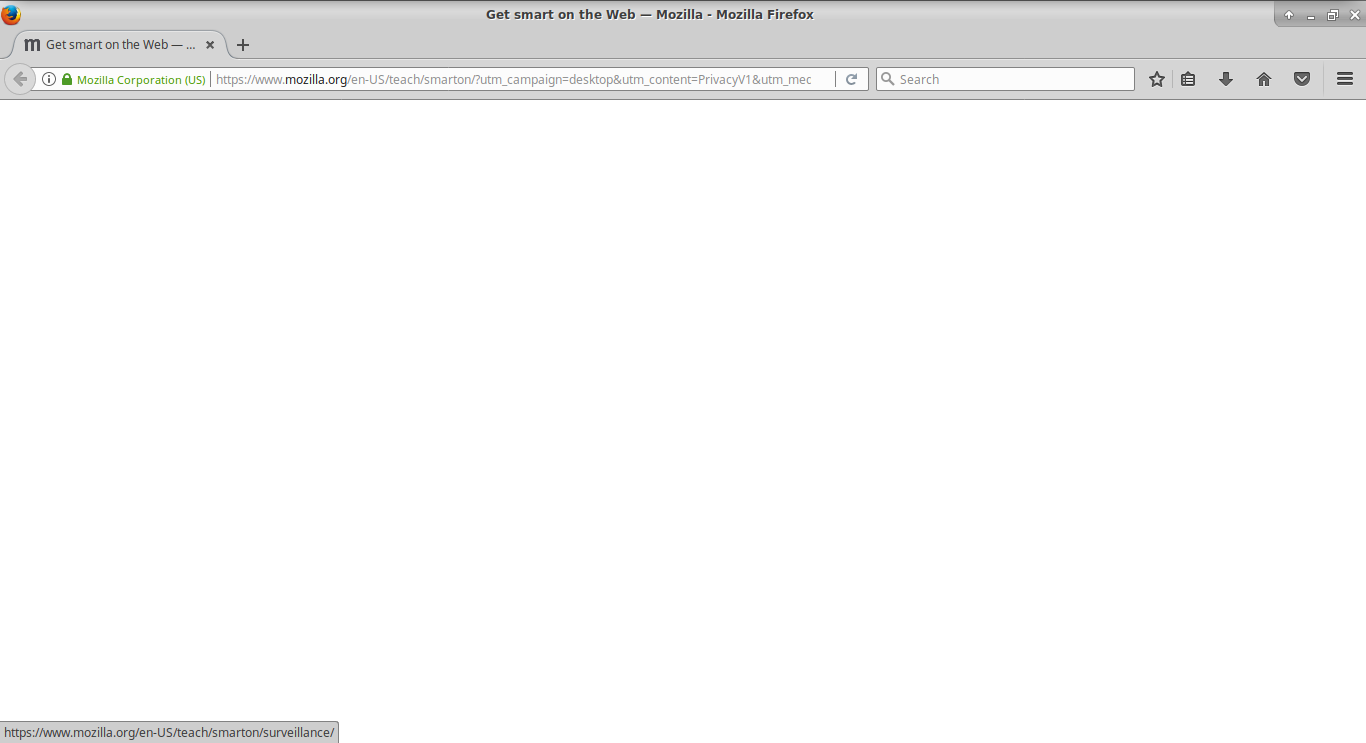Web pages aren't displaying correctly after first restart of Firefox
Hi all, I am experiencing a strange bug in Firefox. Web content aren't displaying at all after I restart Firefox for the first time. The page loads everything correctly though (in the bottom left corner you can see all domains and web services being loaded when entering a page). Mouse hovers, SSL work fine too. After I reinstall or refresh Firefox everything works. But as soon as I close and reopen it it is broken. I use the newest versions of both Ubuntu and Firefox. Can someone help me with this?
Vsi odgovori (1)
Many site issues can be caused by corrupt cookies or cache.
- Clear the Cache and
- Remove Cookies
Warning ! ! This will log you out of sites you're logged in to.
Type about:preferences<Enter> in the address bar.
- Cookies; Select Privacy. Under History, select Firefox will Use Custom Settings. Press the button on the right side called Show Cookies. Use the search bar to look for the site. Note; There may be more than one entry. Remove All of them.
- Cache; Select Advanced > Network. Across from Cached Web Content, Press Clear Now.
If there is still a problem, Start Firefox in Safe Mode {web link} A small dialog should appear. Click Start In Safe Mode (not Refresh). While you are in safe mode;
Type about:preferences#advanced<Enter> in the address bar.
Under Advanced, Select General. Look for and turn off Use Hardware Acceleration.
Poke around safe websites. Are there any problems?
Then restart.