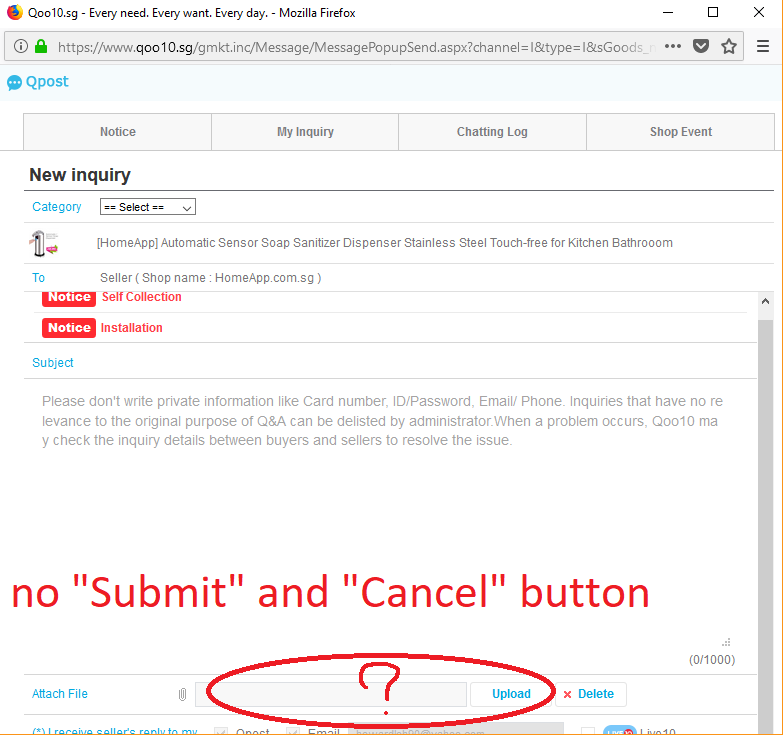I can't scroll down the page of a pop up window, therefore I cant see the "Submit" and the "Cancel" button of this specific website
Windows 10 x64 Firefox 58.0.2 (64 bit) Addons Installed: Ublock origin, IDM, and Lastpass Theme: Default
I tried scrolling it using mouse wheel but it didn't work. I also tried resizing and maximizing the windows, still didn't work (you can see at the screenshot provided below). I tried zooming out, it worked somehow but the text is too small and unreadable for me.
In chrome, I have no issues regarding that. I can see both the "Submit" and "Cancel" button without resizing the window or zooming out. For short, I can see the entire page while in mozilla I can't see the bottom part of the page.
Hope we can rectify this. Thank you.
Screenshots provided below.
Vsi odgovori (7)
You could try one of the scrollbar related extensions such as
unfortunately the scrollbar related extensions in mozilla didnt work
Sorry...I don't know what else to suggest.
You only would have to zoom out to 8-% to get access to the submit button and use 100% while entering the text.
Doesn't that work as a workaround?
cor-el said
You only would have to zoom out to 8-% to get access to the submit button and use 100% while entering the text. Doesn't that work as a workaround?
Do you mean to say that I should always zoom out to check if there's something at the bottom of the page if let say I'm visiting a certain website. Yes its a workaround but it shouldn't be that way. I can see the entire page using Edge and Chrome without zooming it out. Why cant mozilla do the same?
There are some DOM event settings to prevent a website disabling specific feature and that includes hiding the scroll bar. These are controlled by dom.disable_window_open_feature.* prefs on the about:config page. You can open the about:config page via the location/address bar. You can accept the warning and click "I accept the risk!" to continue.
You can also choose to open a pup-up in a new tab although some pages that write to a specific window may fail.
For links opened via JavaScript you can look at this pref:
cor-el said
There are some DOM event settings to prevent a website disabling specific feature and that includes hiding the scroll bar. These are controlled by dom.disable_window_open_feature.* prefs on the about:config page. You can open the about:config page via the location/address bar. You can accept the warning and click "I accept the risk!" to continue. You can also choose to open a pup-up in a new tab although some pages that write to a specific window may fail. For links opened via JavaScript you can look at this pref:
I already tried tinkering those prefs that starts with "dom.disable_window_open_feature* " and still didn't work :/