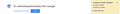Google Privacy reminder never goes away?
G'day Helpdesk,
I am stumped why I can not stop the Google Privacy reminder?
I have completed the Privacy Reminder when logged into Gmail, to ensure my settings are saved (on multiple Newly built Windows devices).
I have downloaded the Google advertisement-opt-out option.
I don't want to remain logged into Google when browsing for more privacy.
When I restart Firefox, the best browser in the world. I am again asked to review Google Privacy reminder.
I would love to fix this, can you offer an insight please. Thank you in advance and regards.
Izbrana rešitev
Hi,
That is indeed annoying !
Would you please take a look at this thread :
https://support.mozilla.org/en-US/questions/1169627
And (even though it's mentioned in the thread) :
https://support.google.com/accounts/answer/6227261?hl=en
'Hope that helps !
Preberite ta odgovor v kontekstu 👍 0Vsi odgovori (2)
Izbrana rešitev
Hi,
That is indeed annoying !
Would you please take a look at this thread :
https://support.mozilla.org/en-US/questions/1169627
And (even though it's mentioned in the thread) :
https://support.google.com/accounts/answer/6227261?hl=en
'Hope that helps !
Note that when you are not logged in you will have to create a cookie allow exception to keep Google cookies to prevent showing this reminder.