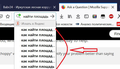In the search bar, only the beginning of the word is visible.
Good day! Previously, in the “search” line it was possible to read the search options offered by the browser, in the sense that when you hover the cursor over one of the suggested lines, this line was opened with full text. Now, when I hover the cursor on the proposed line, it does not open, I do not see it completely, but I see only the initial words of this line. How to make visible the proposed search string options when you hover over them? Thank.
Vsi odgovori (2)
Good day! Previously, in the “search” line it was possible to read the search options offered by the browser, in the sense that when you hover the cursor over one of the suggested lines, this line was opened with full text. Now, when I hover the cursor on the proposed line, it does not open, I do not see it completely, but I see only the initial words of this line. How to make visible the proposed search string options when you hover over them? Thank.
Are you possibly using userChrome.css to style the location bar drop-down list?
If you do then your code might be broken.
Start Firefox in Safe Mode to check if one of the extensions ("3-bar" menu button or Tools -> Add-ons -> Extensions) or if hardware acceleration is is causing the problem.
- switch to the DEFAULT theme: "3-bar" menu button or Tools -> Add-ons -> Themes
- do NOT click the "Refresh Firefox" button on the Safe Mode start window
- https://support.mozilla.org/en-US/kb/troubleshoot-firefox-issues-using-safe-mode
- https://support.mozilla.org/en-US/kb/troubleshoot-extensions-themes-to-fix-problems
In Firefox Safe mode these changes are effective:
- hardware acceleration is disabled (Options/Preferences -> General -> Performance)
*https://support.mozilla.org/en-US/kb/performance-settings - all extensions are disabled (about:addons)
- default theme is used (no lightweight theme)
- default toolbar layout is used
- xulstore.json is ignored
- userChrome.css and userContent.css are ignored (chrome folder in profile folder)
- JavaScript JIT compilers are disabled