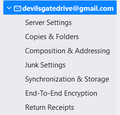thunderbird email
have 2 google email accounts and use thunderbird to download the messages. Using a PC with windows 11. Lately when I send a message from one account, the message appears in the sent folder of the other account and replies go to the second account. Message does not appear in the sent folder of the first account. Is this a setting in thunderbird or google?
Vsi odgovori (1)
Probably a bit of both.
Go to the outgoing server (SMTP) in the accounts list. and check you have an outgoing server configured for each primary account. They can not be shared between accounts. ENsure the names of accounts are clear on which account they belong to. havinbg three gmails is not helpful in trying to work out which you are using.
Check account settings

Look to the SMTP entry at the bottom.

Check that against both of your accounts. I am thinking the same one is being used by both accounts.