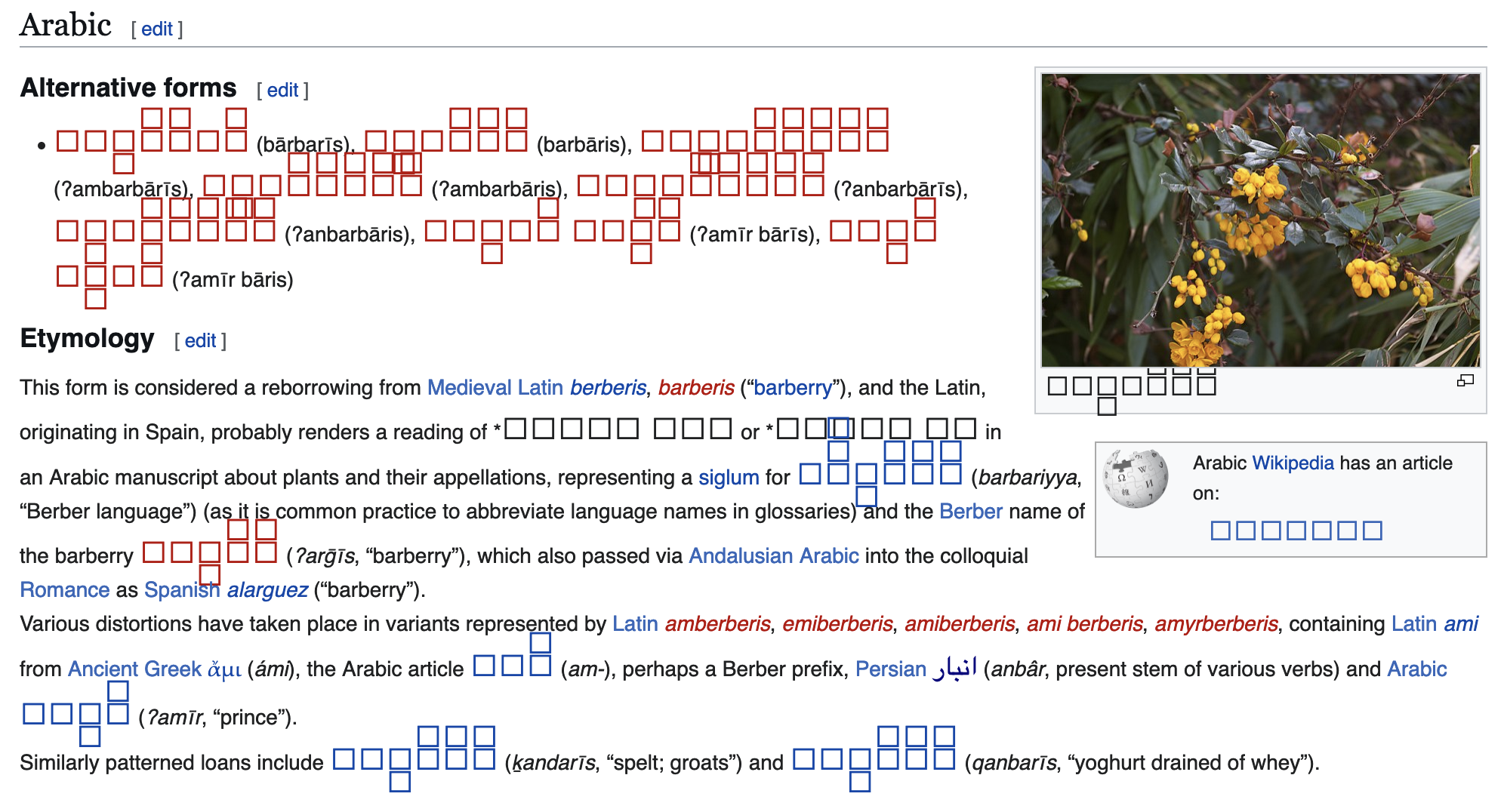Arabic characters missing, but *only* Arabic
My Firefox has apparently lost Unicode support for Arabic, but only for Arabic: Persian letters (which AFAIK use the same alphabet!) display just fine. The attached screenshots show the problem via Wiktionary excerpts. Note that while the Arabic text appears only as boxes, the Persian, Azerbaijani, Ottoman Turkish, etc. texts all work just fine. It's clearly not a problem with encoding more generally -- languages as rare as Old Persian, Avestan, and the IPA appear normally. For some reason it's only Arabic that's broken.
What's going on here? How can I fix it?
Vsi odgovori (3)
...Okay, maybe it's not Arabic generally. Al-Jazeera Arabic displays fine, as do BBC Farsi and BBC Arabic. What on Earth?
Could be that Firefox tries to use a corrupted font or a font that isn't available or can't be accessed. You can check for issues like corrupted and duplicate fonts in Font Book.
You can right-click and select "Inspect" to open the built-in Inspector with this element selected.
- https://firefox-source-docs.mozilla.org/devtools-user/page_inspector/how_to/open_the_inspector/
- https://firefox-source-docs.mozilla.org/devtools-user/page_inspector/how_to/examine_and_edit_html/
You can check in the Rules tab in the right panel in the Inspector what font-family is used for selected text. You can check in the Fonts tab in the right panel in the Inspector what font is actually used because Firefox might be using a different font than specified by the website, if necessary expand "All fonts...". If the Fonts tab is hidden, click the Down arrow at the right end.
Thanks! I'll take a whack at that and see what happens.