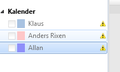Enable offline access does not work in Lightning
Mozilla ThunderBird
We have discovered this problem with the calendar in your desktop client. The problem is when we loose the internet connection, the calendars stop beeing active and becomes read-only even though we have offline syncronization turned on and we are forced to manually re-enable and remove read-only on every individual calendar.
We have tested this on five computers. two of then running Windows 10, two of them running Windows 7 and one running Mac OS X. On the Mac computer, the issue does not appear. And on one of the Windows 10 computers it only happens while connected trough a LAN-cable, the issue does not appear on WI-FI on this specific Windows 10 machine.
For the other Windows 10 it happens either way, on WI-FI or not it does not matter. The same for both of the Windows 7 computers.
We have checked: All of the settings are exactly the same. The client versions on both ThunderBird and Lightning are the same. The calendars and mail account are configured the same way (for the same mail server and domain) Same active add-ons in ThunderBird.
Krejt Përgjigjet (2)
So this is a Windows 10 problem? Is that what you are saying?
Try resetting the network adapter in Windows 10, just to see if that helps.
Hello Matt
This is not only a Windows 10 problem. We have the same problemon three Windows 7 machines. The wiered thing is that we have a Windows 10 macihne where the problome does not accure.