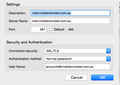Outgoing mail server settings (IMAP)
Hey guys!
Having an issue here sending mail using IMAP.
The email works fine on my PC with Outlook.
It's setup all ok, I can see all the incoming mail fine.
When I go to send mail it comes up with an error (below)
It must be an issue with either the port or security but I don't know what it is?
The settings are copied from my outlook on my PC...
I just can't send mail :(
Zgjidhje e zgjedhur
The first thing you'd normally do is to check the correct server settings with your email provider. They probably do have a support site for this.
My best guess would be to use STARTTLS instead of SSL/TLS. But again, you'll need to confirm this with your email provider.
Outgoing mail server settings (IMAP)
Make sure you're not confusing IMAP (incoming server) with SMTP (outgoing server). The settings for SMTP are at the very bottom of the Account Settings.
Please post your Troubleshooting Information. Help (Alt-H) - Troubleshooting Information Use the 'Copy text to clipboard' button and paste it into your reply.
Lexojeni këtë përgjigje brenda kontekstit 👍 0Krejt Përgjigjet (2)
Zgjidhja e Zgjedhur
The first thing you'd normally do is to check the correct server settings with your email provider. They probably do have a support site for this.
My best guess would be to use STARTTLS instead of SSL/TLS. But again, you'll need to confirm this with your email provider.
Outgoing mail server settings (IMAP)
Make sure you're not confusing IMAP (incoming server) with SMTP (outgoing server). The settings for SMTP are at the very bottom of the Account Settings.
Please post your Troubleshooting Information. Help (Alt-H) - Troubleshooting Information Use the 'Copy text to clipboard' button and paste it into your reply.
Hey,
Thanks for such a quick response!
It's such a nice feeling some random guy from some random part of the world who I don't know just to help me out :)
Unfortunately, this didn't fix anything.
BUT after I changed it to START/TLS and then back again it changed the port to 465 and it started working!! ... so in essence somehow your idea did prompt it to make it work. It's a bit strange to be honest! But glad it's working now. Obviously you just have to play around with the settings.
If anyone else has this issue try changing the port number to 465. Connection security still set to SSL/TLS though.
Authentication Password: Normal Password