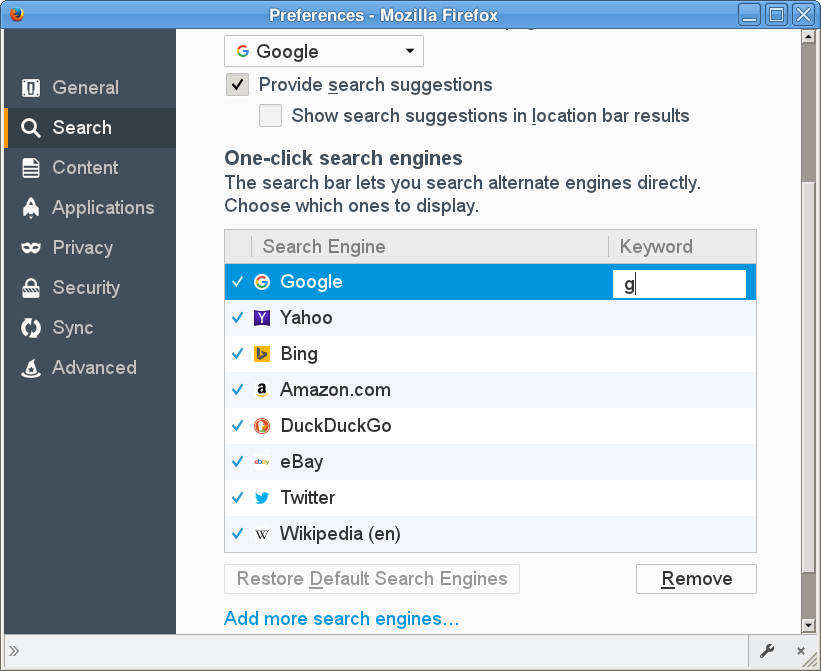Keywords in Search Engines: Why are they blank?
Normally in Options, Search, you'd right click the Search Engine and click Edit and input your keyword. Then type in that keyword before your search word for that search engine to work. But in Firefox there seems to be no way to add a keyword to any search engine. Did I miss something? Is it there from before and they've neglected to remove it even though there is no function? I'm perplexed. Call me weird but I don't like wasting time clicking the search bar, typing the thing I'm searching for, then clicking some icon. What a waste of time. You should be able to just go Alt_D (you're at the address bar), type your keyword and search word, hit Enter and its searching. Takes about 2 seconds with reasonable keyboard proficiency. It seems like software is getting dumbed down year by year.
Ndryshuar
Krejt Përgjigjet (5)
Learn how to use Smart Keywords to search a specific website directly from the Firefox Location bar. https://support.mozilla.org/en-US/kb/how-search-from-address-bar
I see that "Add a Keyword for this Search" is not on all websites, probably only for specific websites geared for searching. When I tried http://images.yahoo.com "Add a Keyword for this Search" wasn't there. When I try yahoo.com, google.ca....not there.
In Opera this used to work so simply and logically.
But my question was regarding why the Keyword is on the Options, Search page when it seems to be completely unfunctional. Just curious. I'm just getting used to Firefox and haven't used it much before so I don't know if it ever was functional.
Ndryshuar
You can double-click an entry in the Keyword column to edit the keyword.
Actually....you can't....LOL. Not on my cursed version I guess. That's what I thought would happen of course. Somehow activate a line and edit it. So maybe I've done something to disable this feature. Can't imagine what though. What I can do is control if the check mark on the left is displayed when I click it.
Do you mean that nothing happens if you double-click in the space of the keyword column?
Start Firefox in Safe Mode to check if one of the extensions ("3-bar" menu button or Tools > Add-ons > Extensions) or if hardware acceleration is causing the problem.
- Switch to the DEFAULT theme: "3-bar" menu button or Tools > Add-ons > Appearance
- Do NOT click the "Refresh Firefox" button on the Safe Mode start window
- https://support.mozilla.org/kb/Safe+Mode
- https://support.mozilla.org/kb/Troubleshooting+extensions+and+themes
See also
- Revert Keyword Column:
https://addons.mozilla.org/firefox/addon/revert-keyword-column/ - Show Keyword:
https://addons.mozilla.org/firefox/addon/show-keyword/