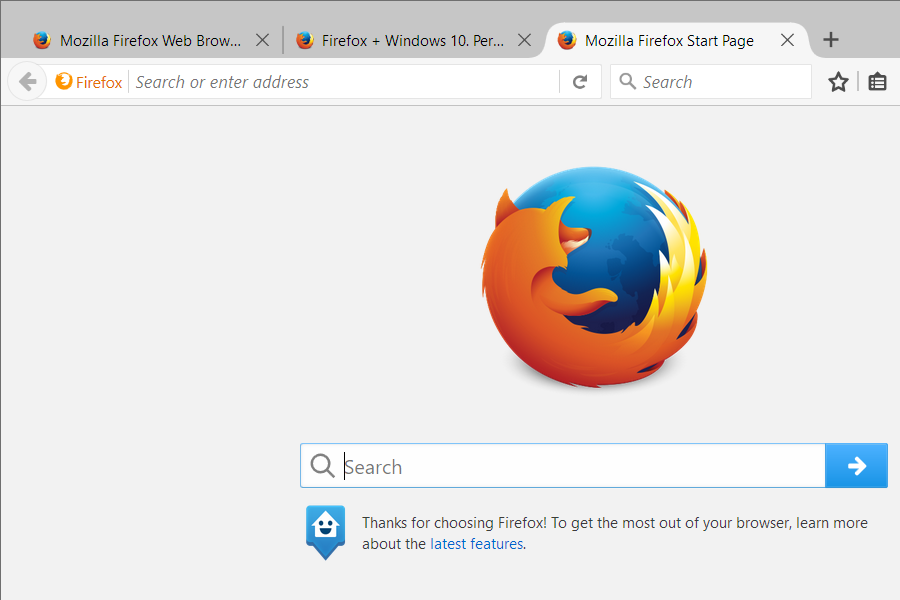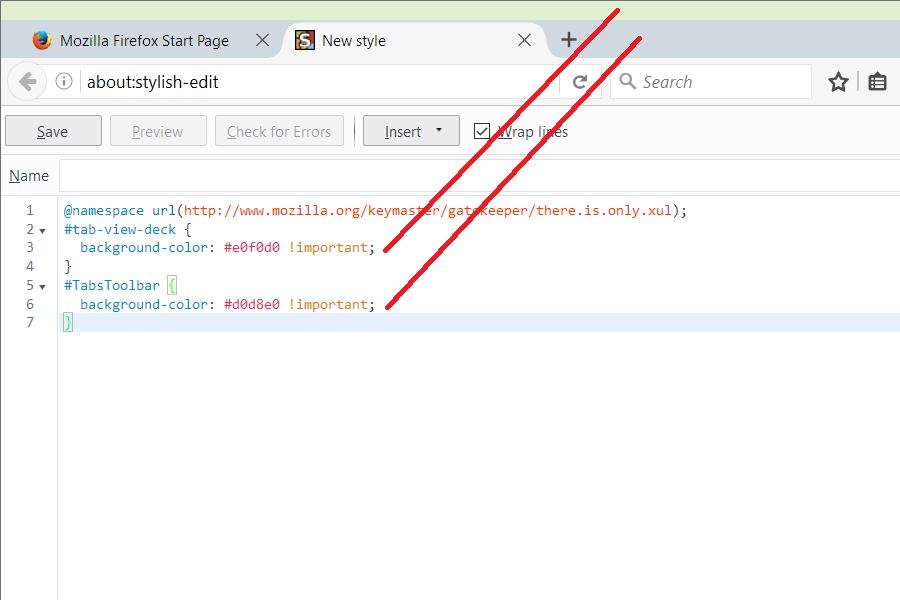Firefox 47.0.1-Windows 10 current tab not highlighted causing confusion. Using Tab Mix Plus addon, as always. Something changed.
Used to be that the current tab was always highlighted showing where you are in the tab list at the top. I am new to Windows 10 and Firefox 47.0.1 and noticed that this is no longer the case, making it very confusing to see where you are so you can get back quickly when navigating tabs. I don't remember it being an addon that did this. Is this a bug or is there a new way of turning this on? Is this only controlable with an addon now?
Zgjidhje e zgjedhur
This is what I see as the default tab bar color, which may be related to my Windows color settings, and an example of using custom style rules to assign different styles to the top area (behind the title bar and tab bar) and to the tab bar only.
That said, Tab Mix Plus includes some tab coloring options, so that might be worth exploring. When I look at the online manual page, it seem to be here:
Tab Mix Plus Options > Display > Tab (mini-tab) > Customize Styles... button
Lexojeni këtë përgjigje brenda kontekstit 👍 0Krejt Përgjigjet (6)
I did install Classic Theme Restorer and that works for me. Is this the only way? Seems like a nobrainer feature to provide.
There should be a color difference to the active tab in a window in Firefox on Windows 10. The overall appearance of the toolbar area is rather "flat" compared with earlier versions of Windows due to the way Windows 10 is themed. It's probably too undifferentiated for a lot of users, but there are multiple ways to restyle Firefox to address such issues if CTR is overkill.
No. No color difference at all once Windows 10 and Firefox 47 came up. Thus, the confusion. Could you name a couple ways to "restyle firefox" to address this issue?
You can modify the appearance of the toolbars using custom style rules. Those can be applied to Firefox using either the Stylish extension or a userChrome.css file.
Here's an example of a toolbar modification I wrote (a long time ago now) to address some usability issues on Windows 7: https://userstyles.org/styles/101036/brighter-background-tabs-australis-firefox-29
I can get access to a Windows 10 computer this weekend and take a look.
Zgjidhja e Zgjedhur
This is what I see as the default tab bar color, which may be related to my Windows color settings, and an example of using custom style rules to assign different styles to the top area (behind the title bar and tab bar) and to the tab bar only.
That said, Tab Mix Plus includes some tab coloring options, so that might be worth exploring. When I look at the online manual page, it seem to be here:
Tab Mix Plus Options > Display > Tab (mini-tab) > Customize Styles... button
I couldn't find this! I recall doing this before now that you show me. Thanks!