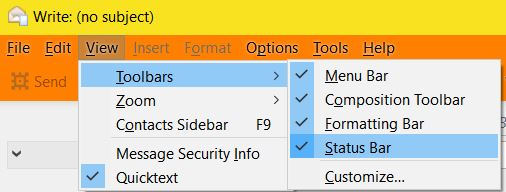Send button disappeared. Menu and mail box both ticked.What's the problem?
Mozilla Thunderbird On the "Write "button the tool bar including sent have suddenly disappeared. Both the menu and mail box's on toolbar are ticked. I can compose an email but am unable to SEND. F10 and Alt does nothing. Any suggestions appreciated.
Zgjidhje e zgjedhur
The toolbar you are missing is called the "Composition Toolbar".
Open a "Write" window, then from the menu, choose: View: Toolbars (If you cannot see the menu, press the Alt key or F10 key on your keyboard to show the menu)
Then select/check-mark "Composition Toolbar". While you are at it, also select/check-mark "Menu Bar". See my screenshot below.
Lexojeni këtë përgjigje brenda kontekstit 👍 2Krejt Përgjigjet (2)
Zgjidhja e Zgjedhur
The toolbar you are missing is called the "Composition Toolbar".
Open a "Write" window, then from the menu, choose: View: Toolbars (If you cannot see the menu, press the Alt key or F10 key on your keyboard to show the menu)
Then select/check-mark "Composition Toolbar". While you are at it, also select/check-mark "Menu Bar". See my screenshot below.
Bruce A. Johnson said
The toolbar you are missing is called the "Composition Toolbar". Open a "Write" window, then from the menu, choose: View: Toolbars (If you cannot see the menu, press the Alt key or F10 key on your keyboard to show the menu) Then select/check-mark "Composition Toolbar". While you are at it, also select/check-mark "Menu Bar". See my screenshot below.
Many thanks for your prompt response. Problem solved. Much appreciated.