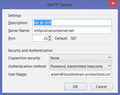cant send emails using godaddy pop email
I am trying to configure my email in Thunderbird on a new laptop, but I can not get an e-mail to send successfully.
I have tried the suggested settings + every other combo/port option, but I can't push one through.
I have attached my settings. Any help would be greatly appreciated.
Thanks in advance!!!
Krejt Përgjigjet (3)
Please explain what you did and what didn’t work from these instructions at GoDaddy, as well as any error messages you may see and security software you may use.
For Thunderbird, make sure not to tick "Use this proxy server for all protocols" when you need to set up manually.
I am following these instructions, but I am still stuck. Here are what my settings look like:
http://www.doubledown-music.com/wp-content/uploads/2017/09/sssss-1.jpg
When I try & send I keep getting a pop-up to enter in my my password or re-enter as it says my password is not correct (when I know it is).
When I update my setting to try & use no SSL, they look like this:
http://www.doubledown-music.com/wp-content/uploads/2017/09/SS3.jpg
When I try & send it just stuck/thinking & looks like this:
http://www.doubledown-music.com/wp-content/uploads/2017/09/sssss-2.jpg
Any help suggestions would be greatly appreciated!
I presume the DDP email address is one that is included in / known to your account plan, i.e. you don’t need a "primary" email to log in, correct?
In other words, (I think) info to be found at GoDaddy is somewhat unclear with regard to when to use the securenet or office365 servers, which apparently depends on your account plan. I presume you should know, or they should be able to tell you.
If you are sure to use the securenet servers, would it be possible you need to change a setting at GoDaddy to enable SMTP relays for this email address? See the note in step 9 of this page as well as this page.
I’ve also see a report of someone writing mail.mywebsite.com for both incoming and outgoing server would be working. That note came from the last page of this thread at Apple about issues logging in, either continously or intermittently. Reading that, I would consider using another SMTP server, or at least switching email provider. GoDaddy has a reputation for issues with email, unfortunately.
Hope this helps.