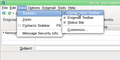When I press reply or write I get a separate pane which has no option to send , I just looked at solutions to similar problem but nothing works.
One of the solutions was to press composition option on toolbar but there isn't one. When I press reply a separate pane comes up instead of the usual scrolling the original message down and allowing the reply to go above. When I press write the same pane comes up with no option to do anything except write the message.
Zgjidhje e zgjedhur
In Thunderbird, you write a message in its own window. It's the same window for a new message, a reply, or forwarding an existing message. Let's call it the Composition Window, since it is where you compose your messages.
IMHO, you need a toolbar in this composition window. I think it's a big flaw in Thunderbird that this window can appear without a menu or toolbar.
Start a new message, or start a reply to get this window to appear. Then use the F10 or alt key to make a menu appear. In this menu, go to View|Toolbars and tick the Menu Bar checkbox. Then you can go back to this menu drop-down via the menu and tick the all the other toolbar options.
Sometimes, trying to follow instructions like these seems to defeat some users. If desperate, you can use control+enter to send a message, even if the composition window has no menu or toolbar.
Lexojeni këtë përgjigje brenda kontekstit 👍 0Krejt Përgjigjet (1)
Zgjidhja e Zgjedhur
In Thunderbird, you write a message in its own window. It's the same window for a new message, a reply, or forwarding an existing message. Let's call it the Composition Window, since it is where you compose your messages.
IMHO, you need a toolbar in this composition window. I think it's a big flaw in Thunderbird that this window can appear without a menu or toolbar.
Start a new message, or start a reply to get this window to appear. Then use the F10 or alt key to make a menu appear. In this menu, go to View|Toolbars and tick the Menu Bar checkbox. Then you can go back to this menu drop-down via the menu and tick the all the other toolbar options.
Sometimes, trying to follow instructions like these seems to defeat some users. If desperate, you can use control+enter to send a message, even if the composition window has no menu or toolbar.
Ndryshuar