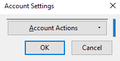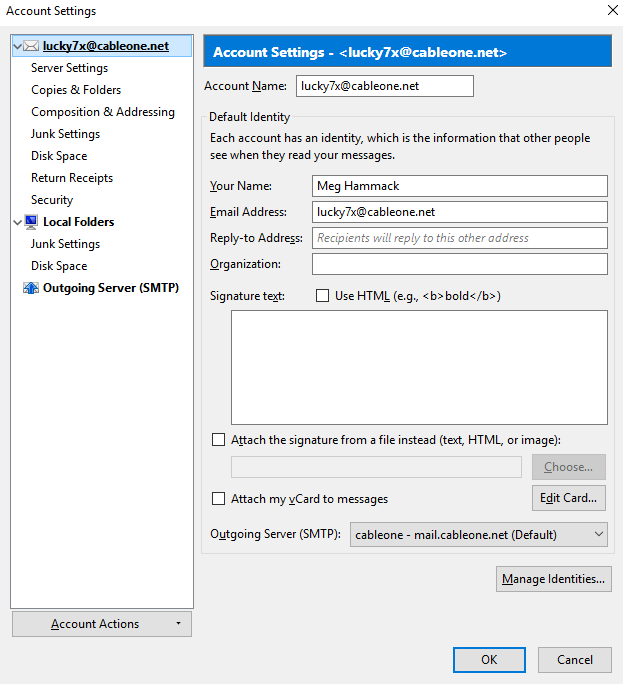I cannot get to account settings in normal mode I can in safe mode
When I click on account setting I get a small box labeled account settings with one button with a drop down arrow which works and gives a selection of: Add an account mail account, add chat account, add feed account,add other account or remove account. I cannot see any other settings
Zgjidhje e zgjedhur
Yes, I see the screen.I clicked on it and yes, it worked. Thank you very much.
Lexojeni këtë përgjigje brenda kontekstit 👍 0Krejt Përgjigjet (5)
Can you provide a screenshot of this "account setting" control you are using?
I'd go to Tools|Account Settings in the menu in the Windows version of Thunderbird. I'm not sure what you're using.
Ndryshuar
Launch TB in safe mode, then check 'Reset toolbars and controls' and click 'Make changes and restart'. Does the Account Settings window now look OK in normal mode?
I am using win10 home 64bit on destop with I7 4790 and 16 gb of ram and 500gb hd. thunderbird ver 52.6.0 32bit every thing appears normal in safe mode But I do not find an option to 'reset toolbars and controls' I have trued to send a screen shot but I get an error no image received I can send by e-mail if i have an e-mail to send to first image is normal second is safe
Ndryshuar
When you launch in safe mode (Help/Restart with Add-ons Disabled), do you not see the window shown in the picture?
Zgjidhja e Zgjedhur
Yes, I see the screen.I clicked on it and yes, it worked. Thank you very much.