
New device
I have 2 Android tablets with Firefox and I just got an iPhone. I didn’t realize I already had a Firefox account so when Firefox on the iPhone asked me I gave it a different email. It won’t let me add the other email as a secondary. How can I fix this so that all 3 devices will sync?
Zgjidhje e zgjedhur
Hi zzpq, You'll need to sign out of the unwanted Firefox account on your other devices before adding them to your new account.
- Tap the menu button at the bottom of the screen:
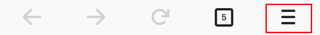
- Tap on your Firefox account name (at the top of the menu).
- Select Disconnect Sync.
Krejt Përgjigjet (1)
Zgjidhja e Zgjedhur
Hi zzpq, You'll need to sign out of the unwanted Firefox account on your other devices before adding them to your new account.
- Tap the menu button at the bottom of the screen:
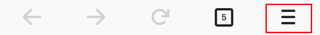
- Tap on your Firefox account name (at the top of the menu).
- Select Disconnect Sync.
