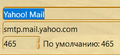Messages in Russian from smtp.mail.yahoo.com are garbled. SMTPs from other providers work just fine for Russian. I spoke to Yahoo, they say it is your problem.
People to whome I send messages in Russian from smtp.mail.yahoo.com get the text garbled. When I send Russian text from the Yahoo web interface it is received correctly. Also when I send messages in Russian from my olther accounts in Russia and Switzerland they are received well. It only concerns Yahoo and Thunderbird. I tried various codings and fonts and it did not help. I spoke to Yahoo and sent them a screenshot of a garbled message. They say the problem is with the Thunderbird.
Zgjidhje e zgjedhur
Please try this:
- Go to the Configuration Editor (Tools, Options, Advanced, General, Config Editor).
- Scroll down to mail.strictly_mime
- Click on it to change if from False to TRUE
(from http://forums.mozillazine.org/viewtopic.php?p=14792984#p14792984 )
Lexojeni këtë përgjigje brenda kontekstit 👍 0Krejt Përgjigjet (2)
Zgjidhja e Zgjedhur
Please try this:
- Go to the Configuration Editor (Tools, Options, Advanced, General, Config Editor).
- Scroll down to mail.strictly_mime
- Click on it to change if from False to TRUE
(from http://forums.mozillazine.org/viewtopic.php?p=14792984#p14792984 )
Ndryshuar