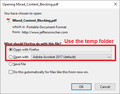Change download Path for PDF Documents opened in Firefox
Hello, i really like the new Feature in Firefox, which enables me to open PDF Dokuments directly in the Browser. Since i have to use these Dokuments often for more than one time i unsualy let the tab open, when i close Firefox. My problem is that these documents are stored in the teporarry files of the PC so they are deleted every time i turn off my computer. When i then restart Firefox i get an error that there is no PDF at the path. Is there any way to change the download directory for this feature? In Chroome i never had such a problem since the PDFs were alwas stored in the download direction.
Best regards Bill
Krejt Përgjigjet (4)
You can change the path where firefox saves documents by opening the Preferences and navigating to General > Files & Apllications. I have attached a screenshot for better reference. Hope it helps. You can also set the default PDF Viewer of your system to firefox. Then whenever you open your system, you can just select all the PDFs and open them so they open in firefox.
Ndryshuar
Hi Bill, there are quite a few different scenarios with PDFs. If you want PDFs to always be saved in your Downloads folder and not in the web cache or in the TEMP folder, then you may need to change your settings mentioned in the first reply to Save File and then open the PDF from the Downloads list. (View PDF files using Firefox’s built-in viewer)
As background, here's my understanding of what Firefox does for different scenarios and different settings:
(1) Normal (Content-Type = application/pdf, Content-Disposition: inline or unspecified)
When you click the link, Firefox should follow the instructions on the Options page.
By default, Open in Firefox is used, which stores the PDF in the web cache like web pages, images, and other web content. This bypasses the download feature and you won't find the PDF on the Downloads list but in regular history.
Setting Save File uses your Download settings (either always save to one folder or always ask you where to save). This will add the file to the Downloads list.
Setting Use Windows default application (or another "Use" option) always uses the Windows TEMP folder and you will always need to save the file to another location. This will add the file to the Downloads list.
Setting Always ask is similar but not identical to the above:
- Open in Firefox uses the TEMP folder instead of the web cache. This will add the file to the Downloads list.
- Open with [external application] still uses the TEMP folder.
- Save File still uses your download settings.
 </center>
</center>
(2) Misidentified (Server sends a Content-Type header other than application/pdf)
Firefox will not match this file up with your instructions for PDFs, so you should get a more generic download dialog.
(3) Forced Download (Server sets Content-Disposition to attachment)
If you set your PDF handling to Open in Firefox, that won't be applied, but instead Firefox will behave as though your selection was "Always Ask".
I want Firefox to store the PDF by clicking the "open with Firefox" button within my download directory. Because when the files are stored in download they don't get cleared. Otherwise it is very annoying for me, because i use the preference that firefox keeps the session stored when closed and then lets me continue when restartet. I know that there is a work around by first downloading the PDF and then open it from the download history but in my opinion thats laborious. Is there a way to change Firefox from storing the PDFs in the TEMP files by using still the option "Open in Firefox" ? In the screenshot i attached for you, you can see whats otherwise hapening. After restarting yoour PC to continue work tomorrow you can start by searching all the documents newly together because firefox deleted them, which is ridicules. Sometimes this kills up to half an hour of my time to work.
billerus said
I know that there is a work around by first downloading the PDF and then open it from the download history but in my opinion thats laborious.
It may be less difficulty than your current situation.
Is there a way to change Firefox from storing the PDFs in the TEMP files by using still the option "Open in Firefox" ?
Not that I'm aware of.