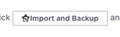FF 80.0.1 - Exporting Bookmarks HTML
The instructions for exporting bookmarks to HTML file call for clicking on a IMPORT AND BACKUP button (screenshot is attached), but there's no button to click on. How do I export bookmarks to an HTML file?
Thank you very much.
Zgjidhje e zgjedhur
On your last picture, what do the four buttons upper-left do? It might be one of them.
Lexojeni këtë përgjigje brenda kontekstit 👍 1Krejt Përgjigjet (5)
IMPORT AND BACKUP is the button. Click on it.
Thanx for replying, but there’s no Button to click on.
I followed the instructions: three horizontal lines; Library; Bookmarks; Show All Bookmarks, and the attached screenshot is what comes up.
Is there somewhere else I’m supposed to look?
Michael
Zgjidhja e Zgjedhur
On your last picture, what do the four buttons upper-left do? It might be one of them.
Yes, thank you. I thought I'd looked at the drop-downs from those buttons, but the one with the up/down arrows has an import or export HTML bookmarks option.
Hopefully, someone will update the on-line instructions.
Thank you, again, for helping.
Glad to help. Safe Surfing.