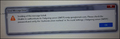Thunderbird locking me out of my gmail account
Thunderbird 91.4.0 has locked me out of my gmail account, AGAIN! It keeps asking me to enter password- " login to server imap.googlemail.com with username ***.*******@gmail.com failed. when I retry to enter my password that works fine elsewhere it just keeps flashing up the same message. It also flashes a notification at the bottom right of my screen saying " Alert from account ***.*******@gmail.com: Application-specific password required: https://support.google.com/accounts/answer/185833 (Failure). It leads to an error page. If I open my gmail account in a browser I don't have a problem. I don't like using using my various email accounts in a browser, that's why I've been using Thunderbird ever since Outlook Express disappeared. This isn't the first time that Thunderbird has done this but I don't see why I should keep having to change my gmail password just because Thunderbird keeps having a hissy fit. My wife has a gmail account and hers works fine, as do my other accounts with yahoo, outlook and hotmail. Thunderbird just seems to have problem with my gmail account. I would like to know why. I also DO NOT want keep changing my password.
Zgjidhje e zgjedhur
Change the authentication method in Account Settings to OAuth2 for the incoming and outgoing, remove passwords from Saved Passwords in Preferences, and accept cookies in the same section, restart TB, enter the account password in the OAuth window to allow access.
Lexojeni këtë përgjigje brenda kontekstit 👍 1Krejt Përgjigjet (2)
Zgjidhja e Zgjedhur
Change the authentication method in Account Settings to OAuth2 for the incoming and outgoing, remove passwords from Saved Passwords in Preferences, and accept cookies in the same section, restart TB, enter the account password in the OAuth window to allow access.
Solved my problem