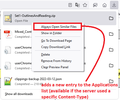How do I stop CSV files from automatically downloading?
I open dozens of CSV files a day for work, the vast majority of which do not need to be saved. Firefox used to prompt me to open or download every CSV file. Now it only gives me the option to download. I've gone into the settings and there are two CSV file types shown - both are set to "Ask" as the default action. This is really slowing down my work and clogging up my computer with unneeded files. I love Firefox but I really need a way to change this new behavior. Is there a Config change I can make or some other fix for this?
Krejt Përgjigjet (4)
Hi Danielle, is the problem
- Firefox will neither open the file automatically nor show the Download dialog (despite following Manage file types and download actions in Firefox), or
- Firefox no longer uses the Windows Temp folder for the downloads you "Open with [application]" and instead saves them in the Downloads folder, or
- both
I'm not sure I understand the first option you're describing, but when I click on an Excel file or PDF, I get a popup dialog that asks if I want to open the file or download it. With CSV files, it just opens the most recent file folder I've saved to and doesn't give me the option to open the file. I can only download it. This means I'm downloading dozens of files to my desktop every day that I then have to delete.
Okay, after saving a file, if you expand the Downloads list and right-click the CSV on the list, does Firefox provide "Always Open Similar Files" as an option? This should be available if the server sent Firefox a specific content type rather than a generic one.
After using that option -- if it exists -- you can go back to the Applications list and change it to Always Ask.
If that option does not exist:
You might need to use my add-on to work around that so you can get all of your CSV files onto the Applications list. This thread gives the general explanation: https://support.mozilla.org/questions/1371320
I have already tried the "always open similar files" tactic but it didn't make a difference. I restarted firefox after making that change just to be sure. I'll check out your add-on in that other post.