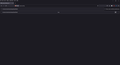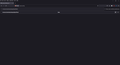DOWNLOAD MANAGER WINDOW
Why does the current version of firefox have a download manager window open very time a new download is initiated? This is a nuisance. It is typical for me to download many small files in a session and having that window open every time, and having to click it away is a nuisance. Is there a way to disable this feature I haven't found?
Zgjidhje e zgjedhur
Hello NET123.0,
To prevent the Downloads panel from being opened each time you initiate a new download, you can type "about:config" into Firefox's address bar, click "Accept the Risk and Continue", and type "browser.download.alwaysOpenPanel". In your case, it is most likely set to "true", so click the swap icon button to change it to "false".
I am personally using this setting on my Firefox browser and it works as intended. Refer to the attached screenshots if you need additional context. As you can see in the third attached screenshot, when you complete a file download, the Download icon in your toolbar will change in colour. (During the download process, it will be changed to a circular progress bar that denotes the download progress, and when the download is completed, it will initially turn into a tick symbol before changing back to the Download icon)
Kindly mark this answer as the solution (solved) if it managed to help you!
Lexojeni këtë përgjigje brenda kontekstit 👍 0Krejt Përgjigjet (2)
Zgjidhja e Zgjedhur
Hello NET123.0,
To prevent the Downloads panel from being opened each time you initiate a new download, you can type "about:config" into Firefox's address bar, click "Accept the Risk and Continue", and type "browser.download.alwaysOpenPanel". In your case, it is most likely set to "true", so click the swap icon button to change it to "false".
I am personally using this setting on my Firefox browser and it works as intended. Refer to the attached screenshots if you need additional context. As you can see in the third attached screenshot, when you complete a file download, the Download icon in your toolbar will change in colour. (During the download process, it will be changed to a circular progress bar that denotes the download progress, and when the download is completed, it will initially turn into a tick symbol before changing back to the Download icon)
Kindly mark this answer as the solution (solved) if it managed to help you!
Ndryshuar
Thanks for the help. I don't understand why they keep messing with download manager. It's been one of the best. Changing icons and adding drop down windows in another update to the browser just isn't necessary.