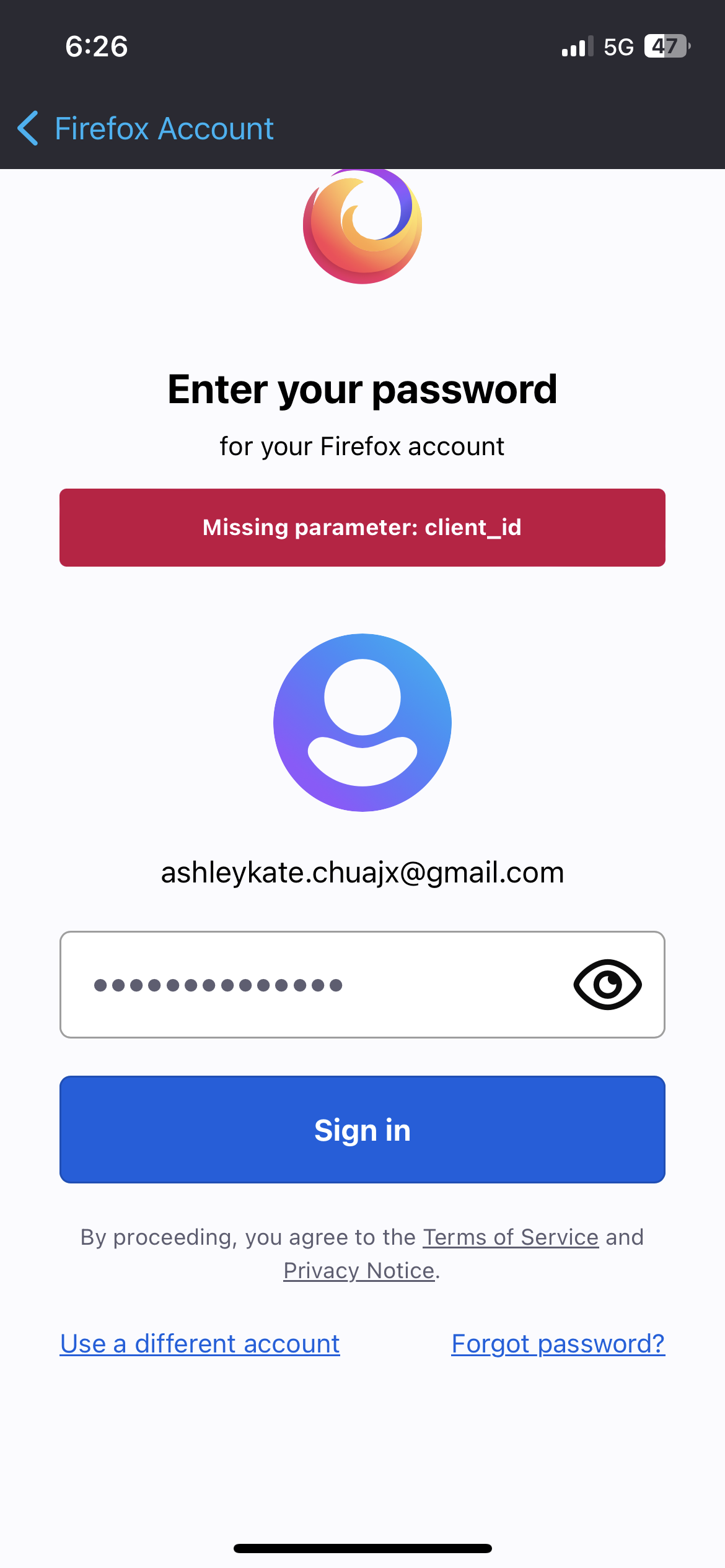Login issue
When I try to login and it can detect my email so I don’t need to key in my email I just key in my password. after keying in my password it say missing parameter:client is but if I log out and re login again by re keying in my email information and password there won’t be this error message.Even with this error message I will still be logged in as I will receive a email to say I am sign in and when I go back to the home page and go back to the account page again I will be already logged in.I will still be logged in afterwards when I re enter the account page but this message will pop up if I just key in the password without my email as it can detect my account but if I just re enter my email and password I don’t face this message.This is not the first time I faced this
Krejt Përgjigjet (2)
It seems that you are encountering a specific error message when attempting to log in to Firefox on your iPhone. The error message states "missing parameter: client is." This issue appears to be related to the login process when only entering your password without re-entering your email.
Although the error message is displayed, you mention that you are still logged in, and you receive an email notification confirming your successful sign-in. Additionally, when navigating back to the account page, you find yourself still logged in without any further issues.
While this error message might be confusing, it seems to be a minor glitch or inconsistency in the login flow of the Firefox app on your iPhone. It is possible that there is an issue with the app's handling of the login parameters.
To avoid seeing this error message, it is recommended to continue entering both your email and password when logging in. By re-entering both pieces of information, you are ensuring that all required parameters are provided, resulting in a smooth login experience without encountering the error.
However, if this error persists or if it becomes disruptive to your overall user experience, it would be advisable to contact Firefox support or seek assistance from their official forums or online communities. They will be able to provide you with more specific guidance and troubleshoot the issue further to determine the root cause and potential resolutions.
Thank you for the information! I see this issue is only on my Firefox browser when I try to sign in to pocket or other apps using Firefox account I don’t face this and yes I only faced thsi when I key in my password only if I use both email and password I don’t. I faced this on both my iPad and iPhone. Can I check how do I contact Firefox?