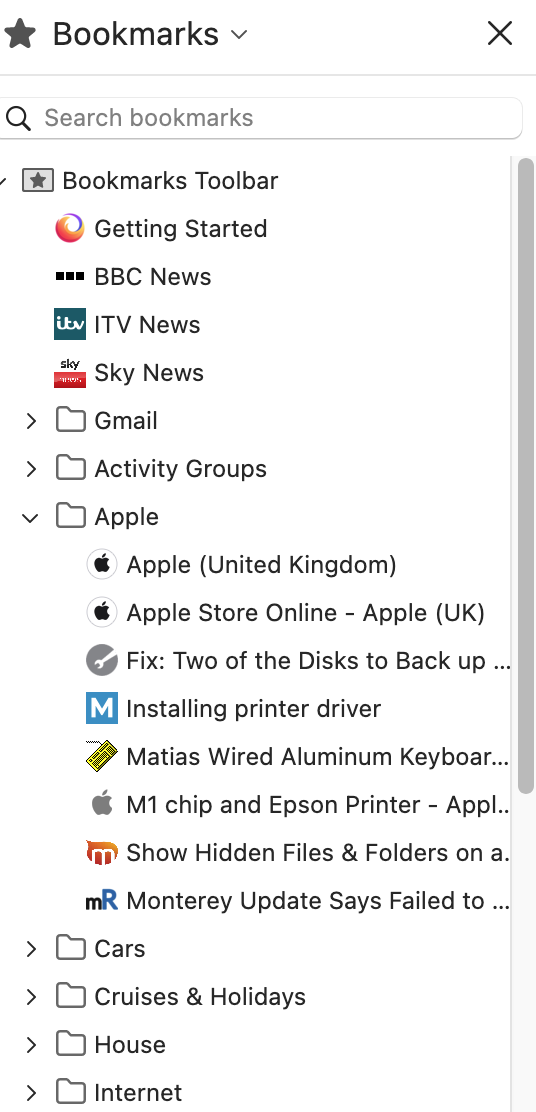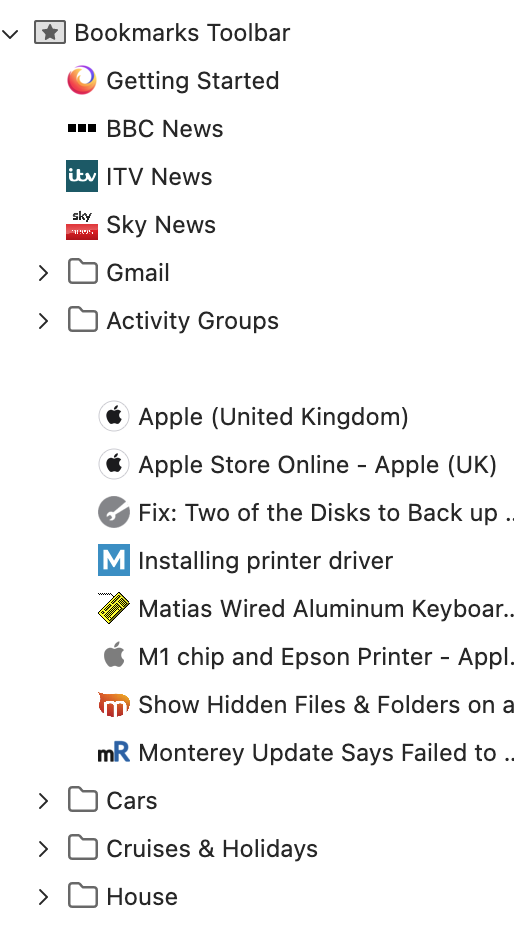I have a problem with the way my sidebar handles bookmarks since updating to v119
When I click on the reveal button against a folder in my my sidebar it opens and shows the list of individual websites as expected but when I click on the chosen bookmark it disappears although the web page opens, then when I close the reveal button on the bookmark folder that folder disappears leaving a blank space. I can restore the full sidebat list b either clicking on a bookmark that is not in a folder or by clicking the home button in the browser.
The attached images show what I mean.
I am running Mac OS Monterey on a Mac Studio Max
There seems to be a bug or I have something set wrong.
I have tried redownloading Firefox but the same problem persists.
Help please
Krejt Përgjigjet (2)
This should be fixed by Bug 1861669 which is in the process of being uplifted to Beta 120.
Problem seems to have resolved with update 119.0.1