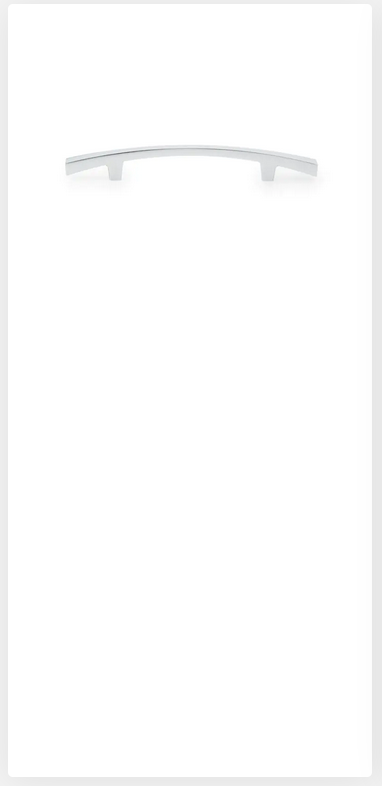Magento 2 Product Page - Image Carousel Not loading corretly
I have a magento 2 website. When I am on my product page viewing a product I have certain products that contain more than one image. An image carousel is supposed to display. It loads correctly on all other browsers(Chrome,IE,Safari, etc) however when I use FireFox it does not load correctly. I think it may have something to do with the cookies. My cookie notification popup does not load on firefox thus the user can not accept the cookies. In the console log I get the following errors. Cookie “_gcl_au” has been rejected for invalid domain. bramall-handle-chrome-plated-128mm.html Cookie “_ga_ZRG2HYFVGP” has been rejected for invalid domain. bramall-handle-chrome-plated-128mm.html Cookie “_ga_ZRG2HYFVGP” has been rejected for invalid domain. bramall-handle-chrome-plated-128mm.html Cookie “_ga” has been rejected for invalid domain. bramall-handle-chrome-plated-128mm.html Cookie “_ga_ZRG2HYFVGP” has been rejected for invalid domain. bramall-handle-chrome-plated-128mm.html Cookie “_ga_ZRG2HYFVGP” has been rejected for invalid domain. bramall-handle-chrome-plated-128mm.html Cookie “_ga_ZRG2HYFVGP” has been rejected for invalid domain. bramall-handle-chrome-plated-128mm.html Cookie “_ga_ZRG2HYFVGP” has been rejected for invalid domain.
I think it may also have something to do with the Javascript file not being loaded correctly. I have noticed however if I do a hard refresh/reload (ctrl + F5) then the page loads correctly which is why I am assuming the issue is cookie related. On certain products nothing displays and on others it loads two arrows with dots, the arrows do not work to change between images and are displayed in the incorrect place as well as the other images below the main image not loading. Please advise me on how to fix this issue as it is only a FireFox issue and after extensive research I can not find a solution. Below I have attached screenshots showing the correct display twice and then the two errors I am having with no carousel and the incorrect arrows
Krejt Përgjigjet (1)
After further research I have figured out that the cookie notification does in fact load and the user must accept all cookies however this does not fix my error. I believe it has something to do with the Javascript not loading correctly and the cache because whenever I reload the page using ctrl + F5 the page loads correctly. Please can someone assist me as this is a Firefox specific issue and there is no solution online anywhere.