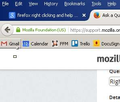Right Click & Help Menu Issues
Recently I have noticed that the right click does not work on the bookmarks toolbar at the top of the window and I also cannot click "Help" at the top even though the other menus open fine.
I have tried Safe Mode, as well as disabling all add-ons and resetting Firefox. I can't see what version I have because I can't click the Help button. I have attached what it does when I right click on the bookmarks toolbar. It pops up a little square and nothing else.
I also just updated to the lastest version of Firefox and it hasn't fixed the issues.
Измењено
Сви одговори (1)
You can try to disable hardware acceleration in Firefox.
- Tools > Options > Advanced > General > Browsing: "Use hardware acceleration when available"
You need to close and restart Firefox after toggling this setting.