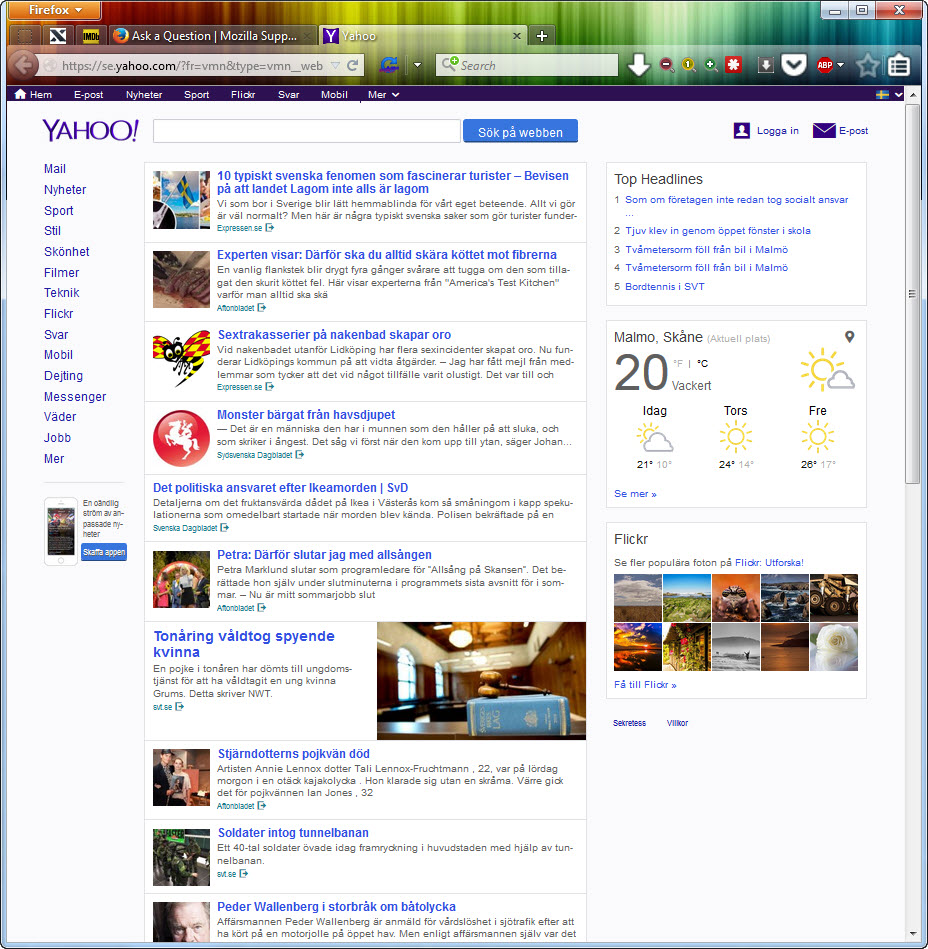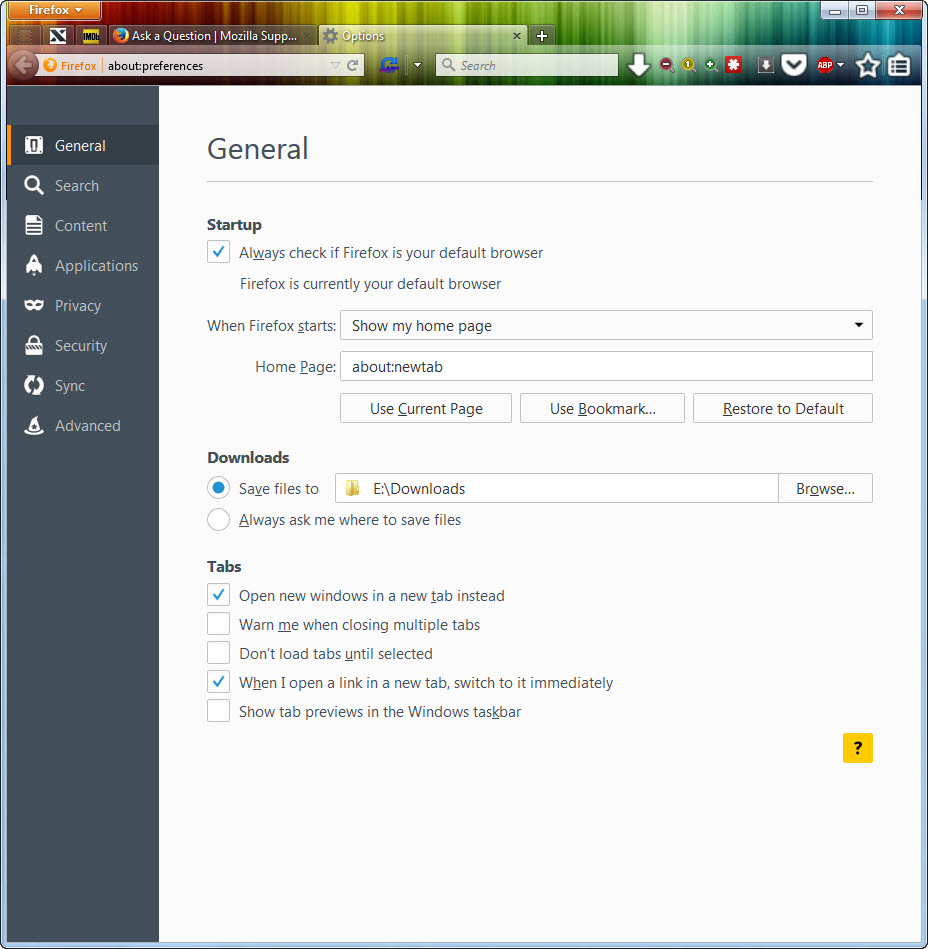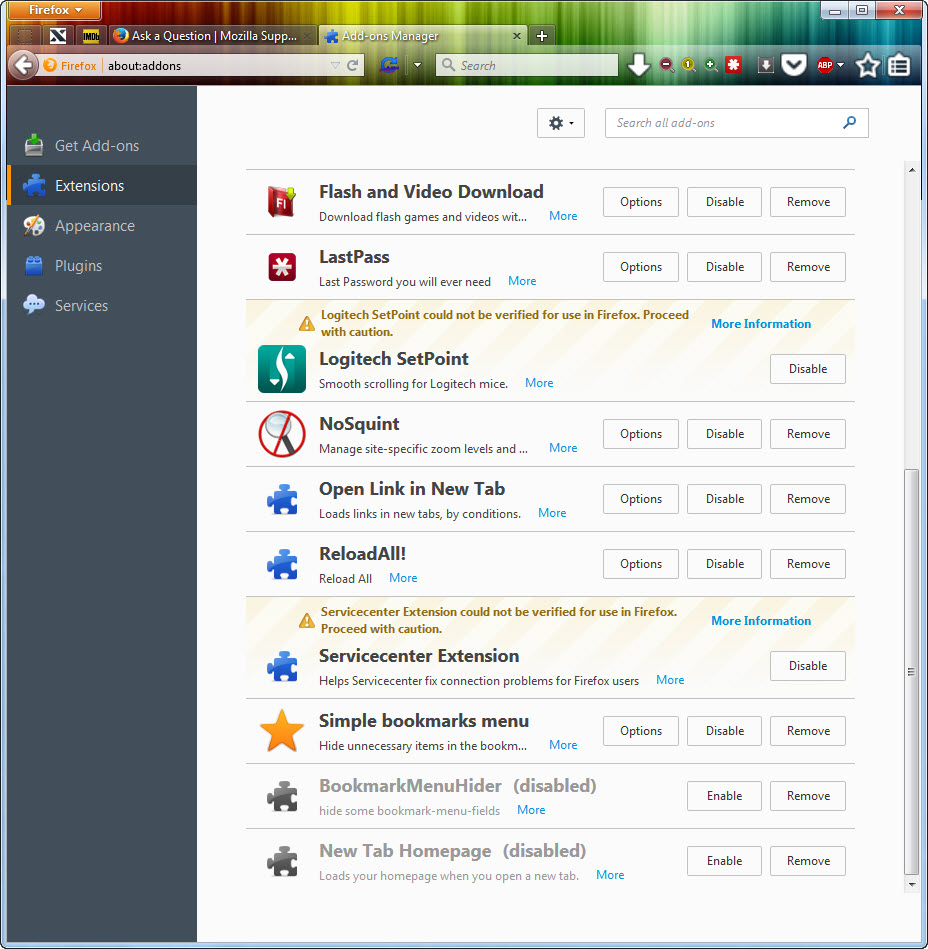Why is Yahoo suddenly my homepage?
Hi, suddenly Yahoo is my homepage, please see the attached file. I think it start today after updating to ver. 40. But this is not the first time this happens and it is very annoying. I have google as search engine and I use about:newtab as homepage normally. What can I do to get back my homepage and get rid of Yahoo for good.
I very much like Firefox but not with Yahoo as searchengine.
B.R. Captor
Изабрано решење
Sometimes a problem with Firefox may be a result of malware installed on your computer, that you may not be aware of. Further information (Including how to remove it) can be found in the Troubleshoot Firefox issues caused by malware article.
In some cases, malware comes bundled with other applications, that seem to be harmless or even trustworthy. Especially if an application is provided as freeware, it is likely that it comes with hidden adware, browser hijackers or other types of malware. The best practice to prevent this malware from being installed on your computer in the first place is to always choose "custom installation", "I'm an expert", etc. during setup like here.
Прочитајте овај одговор са објашњењем 👍 1Сви одговори (3)
Одабрано решење
Sometimes a problem with Firefox may be a result of malware installed on your computer, that you may not be aware of. Further information (Including how to remove it) can be found in the Troubleshoot Firefox issues caused by malware article.
In some cases, malware comes bundled with other applications, that seem to be harmless or even trustworthy. Especially if an application is provided as freeware, it is likely that it comes with hidden adware, browser hijackers or other types of malware. The best practice to prevent this malware from being installed on your computer in the first place is to always choose "custom installation", "I'm an expert", etc. during setup like here.
Измењено
Dear Mario Thank you very much for the answer. I will check my computer with SuperAntispyware. I use to do that from time to time. I haven´t done that now for a while because I have not installed anything for a long time. Also I use to install by custom installation. I let you know later if I find something. Maybe it came with Firefox? That is the only software that i have installed recently that i know about :-)
Dear Mario You are a life saver! You were right! There where malware in the computer. I checked and cleaned it with SuperAntispyware and now everything is working just fine again. I have also saved the bookmark to the link you sent for the next time this happens. Maybe the superantispyware don´t finds it next time. So better I am prepared. And now that I recall, I remember it was the same issue last time this happends. My memory is good but very short some time.. Sorry for not remembering this until now. Anyway, thanks again! And I which i nice evening. Life is smailing again :-)