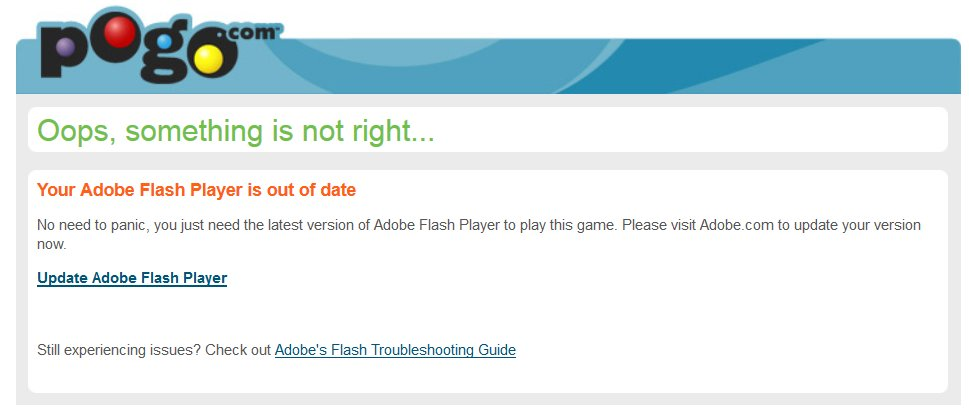Flash crashes no matter how many times I update it.
I play games on pogo.com. Some games require flash, so every time I play a game which needs flash, I get a message that my version of flash is outdated So I update it again (same version as before) and try to play the game after restarting Firefox, but get the same "outdated" message.
Сви одговори (4)
Your System Details shows no flash player.
New Update; Flash Player Version 19.0.0.226
https://www.adobe.com/products/flashplayer/distribution3.html
Note: Windows users must download the “Plugin-based browsers” installer.
Note: Edge on Win10 does not use ActiveX version but its own Flash.
See if there are updates for your graphics drivers https://support.mozilla.org/kb/upgrade-graphics-drivers-use-hardware-acceleration
Java Downloads for All Operating Systems
Make sure your Java (Not JavaScript) is up to date
Verify Java and Find Out-of-Date Versions {web link}
Version 8 Update 60 Release date August 18, 2015
edit: fixed Flash version as it was previous and removed mention that you need to download activex version.
Измењено
Try to delete the pluginreg.dat file in the Firefox Profile Folder and maybe addons.sqlite as well to reset the plugin registry databases.
See Re-initializing the plugins database:
You can use this button to go to the current Firefox profile folder:
- Help > Troubleshooting Information > Profile Directory: Show Folder (Linux: Open Directory; Mac: Show in Finder)
Try to uninstall the current Flash player version and (re)install the latest Flash version.
See this about uninstalling Flash players:
Note that this will remove all installed Flash players.
You can find the latest Flash player versions here:
You can check the version of the current Flash player here:
FredMcD said
Your System Details shows no flash player. New Update; Flash Player Version 19.0.0.226
https://www.adobe.com/products/flashplayer/distribution3.html Note: Windows users must download the “Plugin-based browsers” installer. Note: Edge on Win10 does not use ActiveX version but its own Flash. See if there are updates for your graphics drivers https://support.mozilla.org/kb/upgrade-graphics-drivers-use-hardware-acceleration
Java Downloads for All Operating Systems
Make sure your Java (Not JavaScript) is up to date Verify Java and Find Out-of-Date Versions {web link}Version 8 Update 60 Release date August 18, 2015
edit: fixed Flash version as it was previous and removed mention that you need to download activex version.
According to Flash, I have the most current version. I even used the Adobe installer, as suggested by them for Firefox.
I searched for a file called pluginreg.dat and couldn't find it. I have disabled Shockwave but there still is no flash plugin showing in add-ons.bold text
The pluginreg.dat file is located in the Firefox profile folder.
- C:\Users\<user>\AppData\Roaming\Mozilla\Firefox\Profiles\<profile>\
"AppData" (XP: Application Data; Mac: ~/Library; Linux: ~/.mozilla) is a hidden folder.
You can use this button to go to the current Firefox profile folder:
- Help > Troubleshooting Information > Profile Directory: Show Folder (Linux: Open Directory; Mac: Show in Finder)
- http://kb.mozillazine.org/Profile_folder_-_Firefox