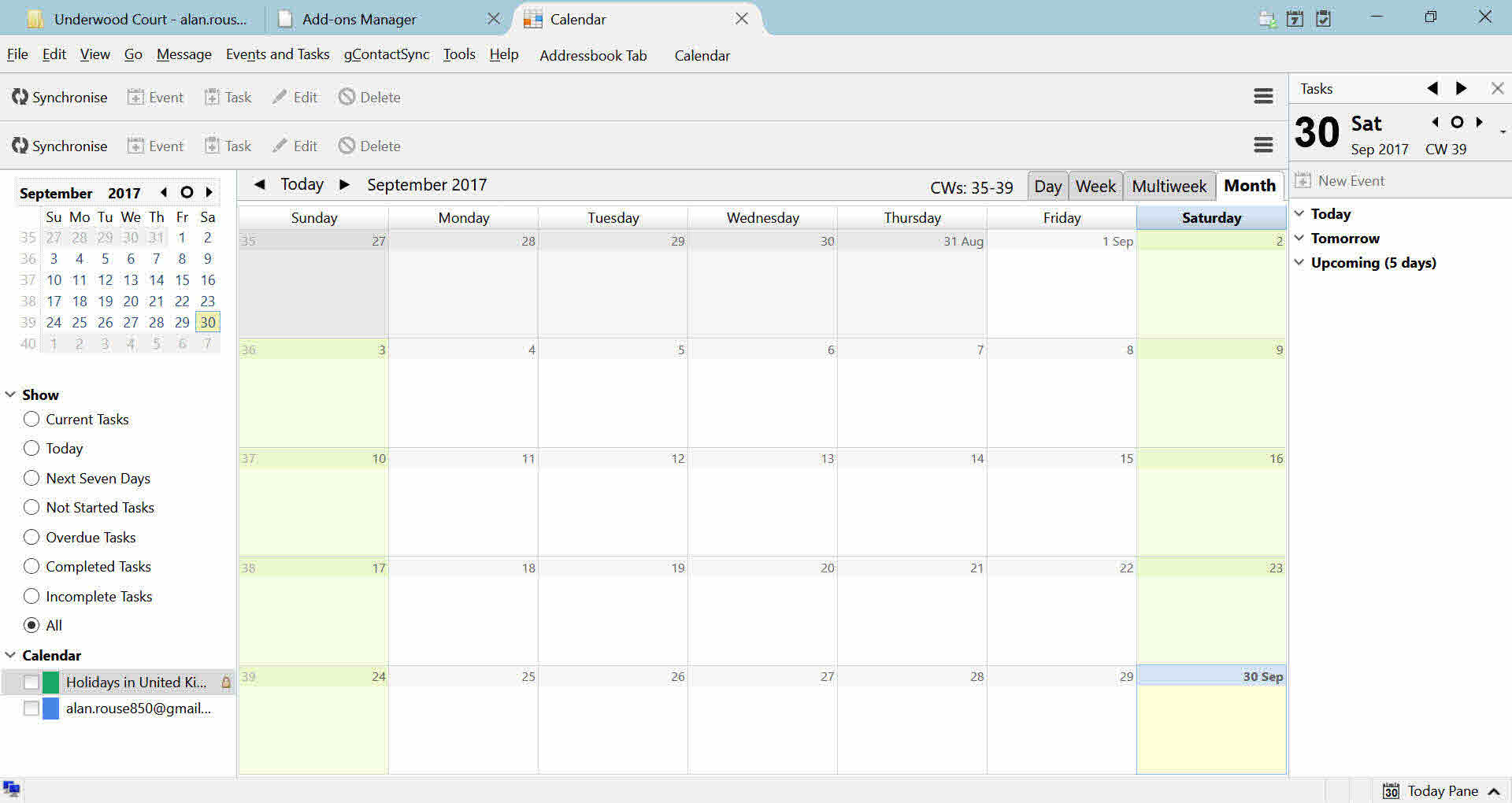Updated Thunderbird. Not connecting to Google Calendar
It seems the problem is with the Provider for Google Calendar, but I don't see any support for that so I'm asking here.
Just upgraded Thunderbird/Lightning today and now it's not connecting to my Google calendars.
I get the popup requesting I log in and I enter my email account, but neither the NEXT button nor the MORE OPTIONS button does anything.
Suggestions?
Thanks.
(Win10 64bit, Thunderbird/Lightning/Provider all up to date.)
Изабрано решење
Thanks to both of you for your replies. Clearing cookies did not solve the problem. But my solution was too simple: Even though it was the current up-to-date version, I disabled the Provider plugin and restarted. Then enabled the Provider plugin and restarted. Works fine now. Again, thanks for the suggestions.
Прочитајте овај одговор са објашњењем 👍 0Сви одговори (8)
I have just done it (I had TB already updated but went to Add Ons and found a new Provider for Google Calendar)
It asked me to Restart TB. Did it and it asked me for my username and password. After that all calendars came up as before.
It is working.
But I had issues before (or my colleagues had) and what I had to do is remove the existing calendars (right-click Unsusbscribe Calendar) and add them again.
Try that.
Thanks for the reply.
It seems I'm at the popup that says, "Sign In to continue to Provider for Google Calendar".
The popup asks for my "email or phone". Once entered, neither the NEXT or MORE OPTIONS buttons does anything when pressed. I can go no further.
Yes, I'm using the most current updated versions.
How to proceed?
Try to clear the cookie for https://accounts.google.com.
Одабрано решење
Thanks to both of you for your replies. Clearing cookies did not solve the problem. But my solution was too simple: Even though it was the current up-to-date version, I disabled the Provider plugin and restarted. Then enabled the Provider plugin and restarted. Works fine now. Again, thanks for the suggestions.
You disabled the provider plugin of which calendar? Thunderbird or google. Pls advise.
thanks
Thunderbird add-on: Provider for Google Calendar.
I have similar problems. I have successfully installed Thunderbird on two computers, but can't get the calendar working on a third. I uninstalled Thunderbird, wiped every trace of it from the PC then re-installed it. I copied the profile from a 'good' PC to a folder on the problem PC and opened it via Thunderbird. I have all my e-mails working, but the calendar is not updated. I have tried removing Provider for Google Calendar and re-installing it.
Strangely sometimes when I open the calendar the page is corrupted (see attached). Note that the toolbar is duplicated, there is an additional option to select what is shown, and the calendars in the list are not ticked. I can tick them but my event are still not displayed. If I close the tab then re-open it the picture looks correct, the calendars can be ticked but my events are still not shownk.
https://support.cdn.mozilla.net/media/uploads/images/2017-09-30-04-01-05-8ca363.png
rousea,
please start a new topic for your problem. https://support.mozilla.org/questions/new