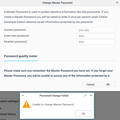Cannot access passwords; cannot remake passwords
Problem:
Cannot access passwords protected by master password.
Normal mode symptoms:
- No master password is ever asked
-- Trying to set one is futile (see screenshot)
- Certificate is at status "Ready" instead of "Logged In" or "not Logged In" (see screenshot)
- No fields are filled with usernames and passwords when needed.
-- No prompt for it is shown either
Background:
I transitioned from windows to linux
I made a full copy of all my profile when transitioning.
I controlled firefox's version to make sure I would transition using the same version number.
I have backups.
Nothing appears in the browser's console when I start or when I try to change master password.
If I try to view the passwords I have, however... ~120 messages appear telling it cannot decrypt (see screenshot)
Tried:
1-Safe-mode:
-- The master password system works as it is supposed to. I get a master password prompt at browser's first password use.
2- Deleting prefs.js
-- Still not working
3- Disabling all extensions manually
-- Still not working
4- Deleting storage directory
-- Still not working
-Trying 2 + 3, 3 + 4, 2 + 3 + 4 or 2 + 4....
-- Still not working.
What am I missing?
Thanks in advance
Измењено
Изабрано решење
After so many hours looking around.... I was able to solve for my case. All I had to do to solve the Master Password problem was deleting the file "pkcs11.txt". After that, firefox was working fine.
Прочитајте овај одговор са објашњењем 👍 0Сви одговори (1)
Одабрано решење
After so many hours looking around.... I was able to solve for my case. All I had to do to solve the Master Password problem was deleting the file "pkcs11.txt". After that, firefox was working fine.