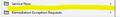Want to delete a separator in bookmarks
Version 76.0.1 (64-bit) no longer allows me to delete separators in bookmarks: Yes, I opened in Bookmarks / Show all bookmarks then opened the folder in question. Neither a r-click / Delete nor an Organize / Delete will work. Nor will pressing Delete key.
Сви одговори (2)
@ RONCRAIG :
Please ignore lipab50737's post - it's a scam !
Hello,
You may have seen a post or received a notification regarding support for Firefox with a link to another site. This is a scam and is not an official site to receive support from Mozilla. Please do not click on the link and do not interact by calling any phone numbers or email addresses listed. You are currently posting on the official Mozilla website and will receive assistance here.