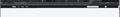Flickr not loading
Hi, When I try to reach Flickr it does not fully load the site but just the top of the Flickr home page, The blue line under the black Flickr heading keeps going across the screen. This has happened for some months now with different issues of Firefox and different Mac OS releases. Currently I am on Firefox 81 and Mojave. I have had to solve the problem by using Safari but I would prefer to use firefox. Any help greatky appreciated. Many thanks Ben Screen grab attached
Изабрано решење
Make sure you are not blocking content.
Start Firefox in Safe Mode {web link}
A small dialog should appear. Click Start In Safe Mode (not Refresh). Is the problem still there?
https://support.mozilla.org/en-US/kb/enhanced-tracking-protection-firefox-desktop
Прочитајте овај одговор са објашњењем 👍 0Сви одговори (1)
Одабрано решење
Make sure you are not blocking content.
Start Firefox in Safe Mode {web link}
A small dialog should appear. Click Start In Safe Mode (not Refresh). Is the problem still there?
https://support.mozilla.org/en-US/kb/enhanced-tracking-protection-firefox-desktop