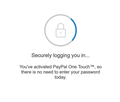Can't pay with Paypal on Firefox
When trying to pay with Paypal on Firefox I get the message: 'Securely logging you in You've activated PayPal One Touch so there is no need to enter your password today' (please see image attached) But I have deactivated PayPal onetouch long ago To pay with Paypal I have to use Chrome. It works and I am asked to enter my PayPal password
Изабрано решење
Hi, since you've used One Touch in the past, something may still be stored in Firefox, so try deleting ALL references to PayPal. To do that, open the 3-bar menu > Library > History, then click the Show All History link at the bottom of the list to open the History-library window. Search for PayPal in the Search History field in the top-right corner. Now in the search results, right-click on PayPal, and select Forget About This Site. (Browsing and download history, cookies, cache, active logins, passwords, saved form data, exceptions for cookies, images and pop-ups for that site will be removed). Give it a few minutes to complete the deletion, then try the site (not from an old bookmark) again. More - Delete browsing, search and download history on Firefox.
If your question is resolved by this or another answer, please help other users by marking the best reply as Solved. Thank you!
Прочитајте овај одговор са објашњењем 👍 1Сви одговори (6)
Одабрано решење
Hi, since you've used One Touch in the past, something may still be stored in Firefox, so try deleting ALL references to PayPal. To do that, open the 3-bar menu > Library > History, then click the Show All History link at the bottom of the list to open the History-library window. Search for PayPal in the Search History field in the top-right corner. Now in the search results, right-click on PayPal, and select Forget About This Site. (Browsing and download history, cookies, cache, active logins, passwords, saved form data, exceptions for cookies, images and pop-ups for that site will be removed). Give it a few minutes to complete the deletion, then try the site (not from an old bookmark) again. More - Delete browsing, search and download history on Firefox.
If your question is resolved by this or another answer, please help other users by marking the best reply as Solved. Thank you!
Many thanks Scribe for your help. I've done what you suggest and I'll see if it works next time I need to pay with PayPal. I'll come back here then to mark it solved or not.
hello nicarb,
paypal has been very aggressive with preventing theft and frauds.
it may send you a code to the device and then would require you to acknowledge it before it trusts your device.
so you may have to login into your paypal account and modify the settings; since it seems it doesnt recognize your device and trust that it is you.
Thank you ~dbben for your input but the problems I have with Firefox and PayPal occur on my laptop, not on my smartphone
Thanks for letting me know.
I do use PP one touch feature and works fine on my FF. Also, FF has built in blocking features to protect you. But i have not had to play with that subsystem for PP to work for me.
So i am leaning towards the issue you have is not with FF but PP validating that your browser on the laptop is being operated by you and not Mrs Putin in russia pretending to be you.
I would suggest to double check your pay pal settings because the laptop must also be recognized by PP just like it does for your phone.
I believe you need PP to send you a code to you email account. But access the email from the laptop (and not your phone). And then enter the code into your PP account via your browser on laptop.
How come it works seamlessly on Chrome then?